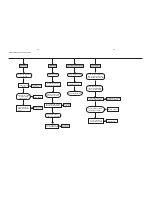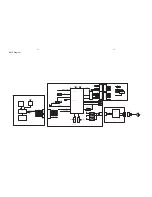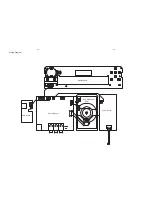2-1
Software Version Check & Upgrade
Upgrade software
Software version and date check
Select
OK
OK
Version Inf
Model MCD110-vv
Version vxx
Date MM dd yyyy
Time hh:mm:ss
RegionCode: x
1, In the absence of USB/DISC state or STOP status at the next,press the
“SYSTEM/MENU” on remote control, TV Screen Display:
Upgrade file detected
Upgrade?
Press Play to start
Upgrade file detected
Do not power off
Upgrading
Press”Play”on the main set
1.Download the software from Philips support website:
2. Load the CD Disc or USB device with software,Software upgrade procedure
starts automatically
TV Screen Display:
http://www.philips.com/support
¥