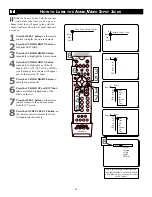42
SOUND
PICTURE
ACITVE
CONTROL
ZOOM
2
4
6
Picture Sound Features Channels
TV
Settings
Demo
Install
1
8
3
5
7
7
Speakers General Source
TV
Settings
Demo
Install
Speakers General Source
Settings
Test tone
Front L trim
Front R trim
Center trim
Speakers
Settings
Test tone
Front L trim
Front R trim
Center trim
On • Off
Speakers
Settings
Test tone
Front L trim
Front R trim
Center trim
0
Speakers
Settings
Test tone
Front L trim
Front R trim
Center trim
0
Speakers
Settings
Test tone
Front L trim
Front R trim
Center trim
0
Speakers
Settings
Surround trim
Center mode
Surround speakers
0
Speakers
Settings
Test tone
Front L trim
Front R trim
Center trim
Off • On
T
he Test Tone and Speaker Trim Controls will
allow you to adjust and balance the sound
coming from all available speakers.
1
Press the MENU button on the remote
control to display the onscreen menu.
2
Press the CURSOR DOWN button to
highlight SETTINGS.
3
Press the CURSOR RIGHT button to
highlight the Speakers menu.
4
Press the CURSOR DOWN button to
highlight the Test Tone Control.
5
Press the CURSOR RIGHT button to
toggle the Test Tone Control ON or OFF.
When ON is selected, the Test Tone con-
trol generated a sound test signal that cir-
culates through all active speakers one at
a time in a clockwise direction. With the
Test Tone Control ON, you can now use
the individual Speaker Trim Controls to
adjust each speaker’s volume.
6
Press the CURSOR DOWN button to
select one of the Speaker Trim Controls
(Front L Trim, Front R Trim, Center
Trim, or Surround Trim).
7
Press the CURSOR LEFT or RIGHT
button to adjust the volume for each con-
trol. Once all trim controls have be set,
return to the Test Tone Control and turn it
OFF.
8
Press the MENU button to remove the
onscreen menu from the TV screen.
H
OW TO USE THE
T
EST
T
ONE AND
S
PEAKER
T
RIM
C
ONTROLS
Be sure to go back to the Test Tone Control
and turn it OFF when finished with the
Speaker Trim Controls.