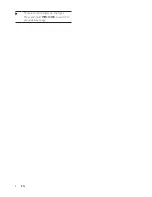6
EN
Manage the cables
You can use your phone on the desk or mount
it on the wall. Refer to the following instructions
to route the cables.
Use your phone on the desk
1
Route the cables.
2
Tilt the hinged display to the desired angle.
Mount your phone on the wall
1
Route the cables.
1
1
2
2
Lay flat the hinged display.
3
Cut out the template provided
(see 'Wall
mount template' on page 25) and place it
on the wall. Then drill two holes of 61mm
wide.
4
Fix 2 screws (not supplied) into each hole.
5
Hang the phone onto the screws.
Tip
•
You can use the template provided for accurate
measurement
(see 'Wall mount template' on page
25).
1
2
61mm
4
3
5
Summary of Contents for M110
Page 2: ......