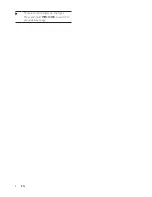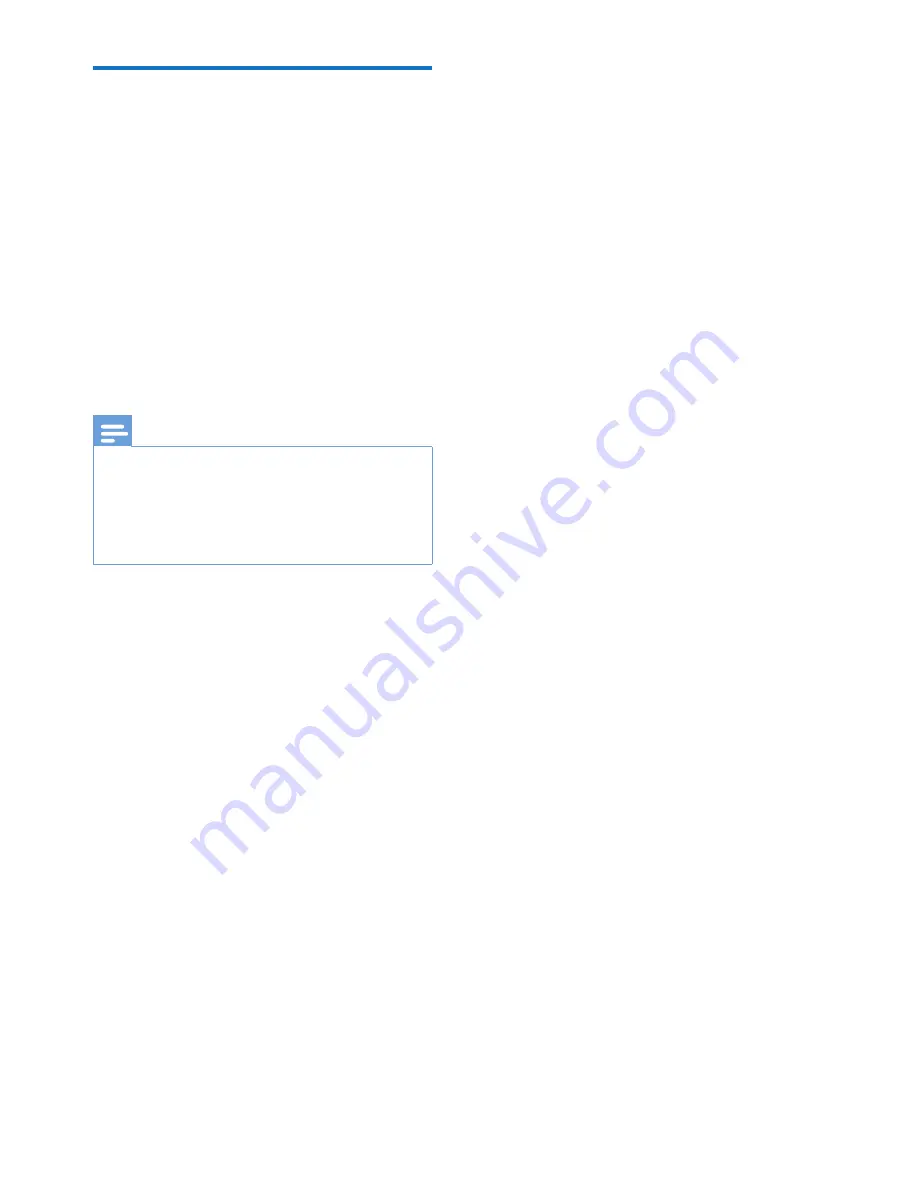
17
EN
Dim the LCD backlight
The LCD screen is off automatically when
your phone is in standby mode to save battery
power. If you prefer to view the LCD screen
when the phone is in standby, follow these steps
to set the screen backlight to dim mode.
1
Press
MENU/OK
.
2
Select
[Phone setup]
>
[Dim backlight]
,
then press
MENU/OK
to confirm.
3
Select
[On]
/
[Off]
, then press
MENU/OK
to confirm.
»
The setting is saved.
Note
•
When dim backlight is set to
[On]
, the LCD backlight is
always on in standby mode.
•
When dim backlight is set to
[Off]
, the LCD backlight is
always off in standby mode.
•
When you activate the dim backlight, it consumes
signficantly more battery power
Summary of Contents for M110
Page 2: ......