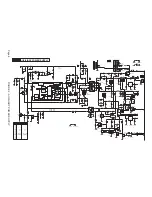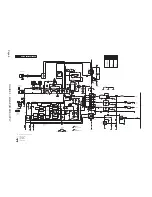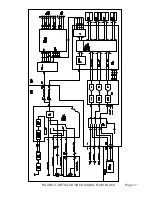VOL
1
3
5
6
7
2
4
Main
Picture
Sound
Features
Install
Timer
Rotation
AutoLock
Active Control
Digi. Pic. Demo
Features
Timer
Start Time
Stop Time
Channel
Activate
Display
Access Code
- - - -
AutoLock
Block Channel
Setup Code
Clear All
Block All
Movie Rating
TV Rating
Of fStop T ime
Channel
Activate
Display
Access Code
XXXX
Incorrect
New Code
- - - -
Confirm Code
XXXX
Timer
Rotation
AutoLock
Active Control
Digi. Pic. Demo
Access Code
XXXX
Features
T imer
Rotation
AutoLock
Active Control
Digi. Pic. Demo
Features
T imer
Rotation
AutoLock
Active Control
Digi. Pic. Demo
Features
T imer
Rotation
AutoLock
Active Control
Digi. Pic. Demo
Features
T imer
Rotation
AutoLock
Active Control
Digi. Pic. Demo
Features
Timer
Rotation
AutoLock
Active Control
Digi. Pic. Demo
2
4
Setting up the access code.
1. Press the Menu button on the remote
to display the on-screen menu.
2. Press the Cursor up or down buttons
until the word features are highlighted.
3. Press the Cursor right button to display
the features menu options.
4. Press the Cursor up or down buttons
until the words autolock are highlighted.
5. Press the Cursor right button. The
screen will read, “Access Code ----”
6. Using the number buttons, enter 0, 7,
1, 1. XXXX will appear as you press
the buttons.
Incorrect code will appear on the screen.
Enter 0711 again.
7. The screen will ask you to enter a new
code. Enter any 4 digit code.
Page 3
Summary of Contents for L05HD
Page 13: ...FIGURE 5 TV SIGNAL PROCESSOR Page 11 ...
Page 16: ...FIGURE 7 CONTROL Page 14 ...
Page 19: ...FIGURE 9 DETAILED VIDEO SIGNAL FLOW BLOCK Page 17 ...
Page 24: ...FIGURE 13 AUDIO OUTPUT Page 22 ...
Page 27: ...FIGURE 16 WIRING INTERCONNECT Page 25 ...
Page 28: ...Page 26 SERVICE POSITION ...
Page 32: ......