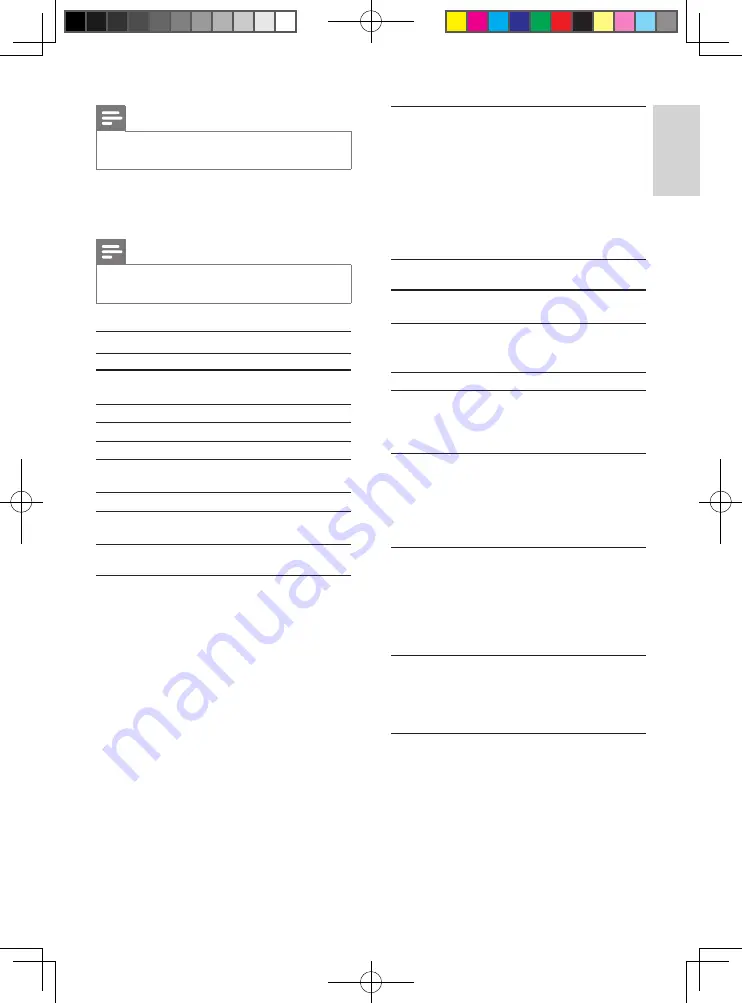
39
Behavior of the light ring and LED
keys on the base station
The light ring is on when you approach the
base station, or when there is a new call or
new/unread message. The table below shows
you the current status with different light ring
flashing and LED keys behavior on the base
station.
Light ring on
the base
LED keys on the
base
Incoming call
Flashing
quickly
Off
Recording
message from
the missing call
Flashing
quickly
Off
During a call
Off
Off
New message
from the
answering
machine
Flashing
slowly
Off
When you
approach the
base station in
standby mode
Fades in
and stays
on, then
fades out at
the end of
interaction
Fades in and
stays on, then
fades out at
the end of
interaction
When you play
the message
from the base
station
The
on
key
stays on until
the message
finishes
playing, then
stay on and
fades out
The
on
key
stays on until
the message
finishes
playing, then
stay on and
fades out
Keys activation
on the base
station.
Off
Flashes twice
quickly and
emits a
confirmation
tone.
Note
You have 2 chances to enter the correct PIN
•
code before your phone hangs up.
4
Press a key to carry out a function. See
the Remote access commands table
below for a list of available functions.
Note
When no message plays, the phone hangs up
•
automatically if no key is pressed for 8 seconds.
Remote access commands
Key
Function
1
Repeat current or play
previous message.
2
Play messages.
3
Skip to next message.
6
Delete current message.
7
Switch answering machine on
(not available during playback).
8
Stop message playback
9
Switch answering machine off
(not available during playback).
Set the sound quality of the message
You can adjust the sound quality of the
messages received from the answering
machine.
1
Press
menu
.
2
Select
[ANSWER MACHINE]
>
[SETTINGS]
>
[MSG QUALITY]
, then
press
[SELECT]
to confirm.
3
Select the new setting, then press
[SELECT]
to confirm.
The setting is saved.
»
English
EN
IFU_ID965_05_EU_EN.indd 39
2009-11-20 14:02:41






































