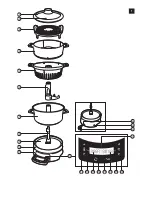3
Put the mains plug in the wall socket.
4
Place the pot on the base.
Using the appliance
For cooking and steaming tips and recipes, see the recipe book and visit
our website www.philips.com/homecooker.
Using the control panel
1
Press the on/off button.
,
The temperature shown on the display is ‘- -’ and the time shown
is 00:00.
Note: If you do not use the appliance for 10 minutes, it goes into standby
mode to save energy. In this mode, the start/pause button flashes every
10 seconds. If you want to switch the appliance back on, press the
start/pause button.
Note: If the appliance is still hot but is cooling down, it goes into standby mode
to save energy. The ‘heating plate hot’ light lights up as long as the plate is hot.
If you want to switch the appliance back on, press the start/pause button.
Note: If you switch off the appliance or if you unplug the appliance, the
‘heating plate hot’ light goes out. However, the heating plate may still be hot.
EnglisH
11
Summary of Contents for HomeCooker HR1040
Page 2: ......
Page 3: ...1 ...
Page 4: ......
Page 5: ...HR1040 English 6 Deutsch 22 Español 39 Français 55 Italiano 71 Nederlands 87 ...
Page 103: ......
Page 104: ......
Page 105: ......
Page 106: ...4203 064 5823 1 ...