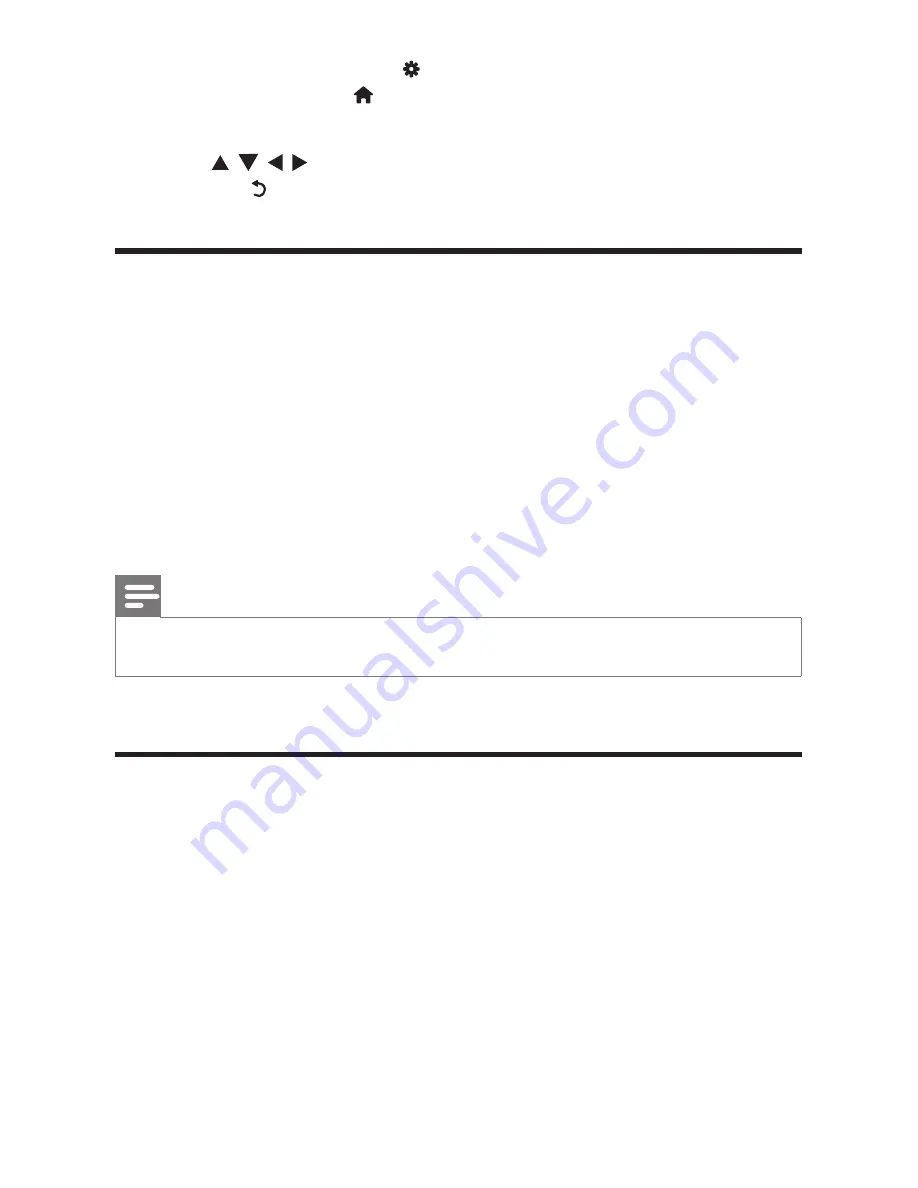
34
EN
1
On the Home screen, select
[Setup]
.
• If necessary, press on the remote control to go to the Home screen.
»
The setup menu is displayed.
2
Press , , , to select an option. Press
OK
to confirm the option.
• Press to return to the upper-level menu.
Video
[TV display]
: Select display aspect ratio
*
[HDMI video]
: Select the video resolution that your TV supports. See your
TV manual for details.
[HDMI Deep Color]
: Display colors with more shades and hues when the
video content is recorded in Deep Color mode and the TV supports this
feature.
[Picture settings]
: Select color settings for the video display.
[Watch 3D video]
: Set the HDMI video output to 3D or 2D.
Note
•
*If the video resolution is incompatible with your TV, you can see a blank screen. To recover the
display, wait for 10 seconds.
Audio
[Night mode]
: Equalize loud and soft sounds to play media at night (for
Dolby Digital-encoded files).
[HDMI audio]
: Select audio output for the HDMI connector.
[Digital audio]
: Select audio output for the
OPTICAL
connector.
[PCM downsampling]
: Set the sampling rate of the PCM audio from the
OPTICAL
connector.






























