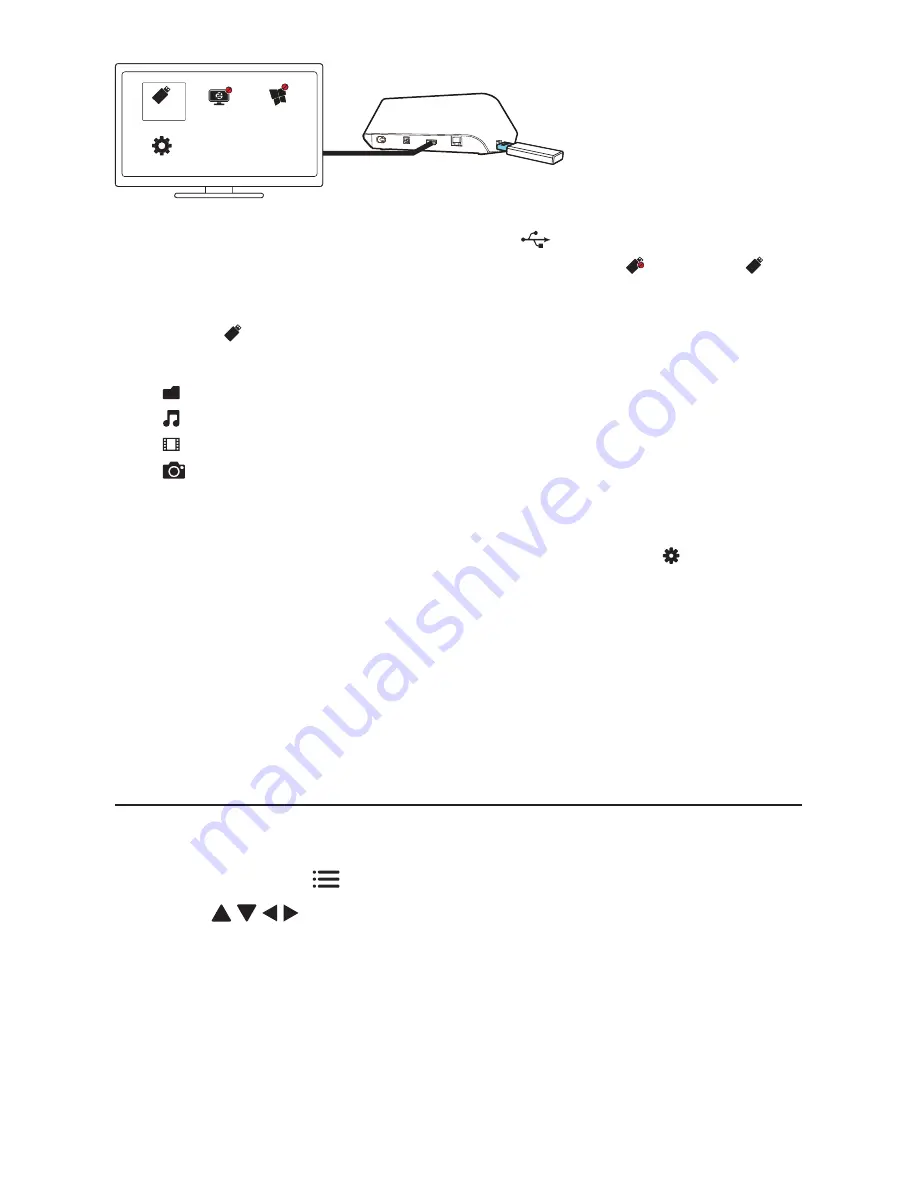
32
EN
1
Connect your USB mass storage device to
on
HMP7100
.
»
When the USB device is recognized by
HMP7100
, changes to on
the Home screen.
2
Select .
»
Media files are sorted as follows:
: Display all the file folders.
: Display music files
: Display video files
: Display photo files
3
Select a file to start play.
•
To play DivX videos on this player, rent or purchase the DivX videos
by using the DivX® registration code of this player. Go to [Setup]
>
[Advanced ]
>
[DivX® VOD Code]to get the code.
•
To use a separate subtitle file for DivX video play, do the following:
a
Name the subtitle file in the same way as you do with the DivX video
file, with file extension names unchanged.
b
Save the subtitle file under the same directory as the DivX video file
on the mass storage device.
Select play options
1
During play, press
OPTIONS
on the remote control.
2
Press
to select an option. Press
OK
to confirm.
For videos,
[Info]
: Display file information.
[Audio language]
: Select an audio language.
[Subtitle language]
: Select a subtitle language.
[Subtitle shift]
(for DivX files with embedded subtitles): Manually change the
position of subtitles on the TV screen.
HDMI
6PDUW79
+RPHQHWZRUN
86%
6HWXS






























