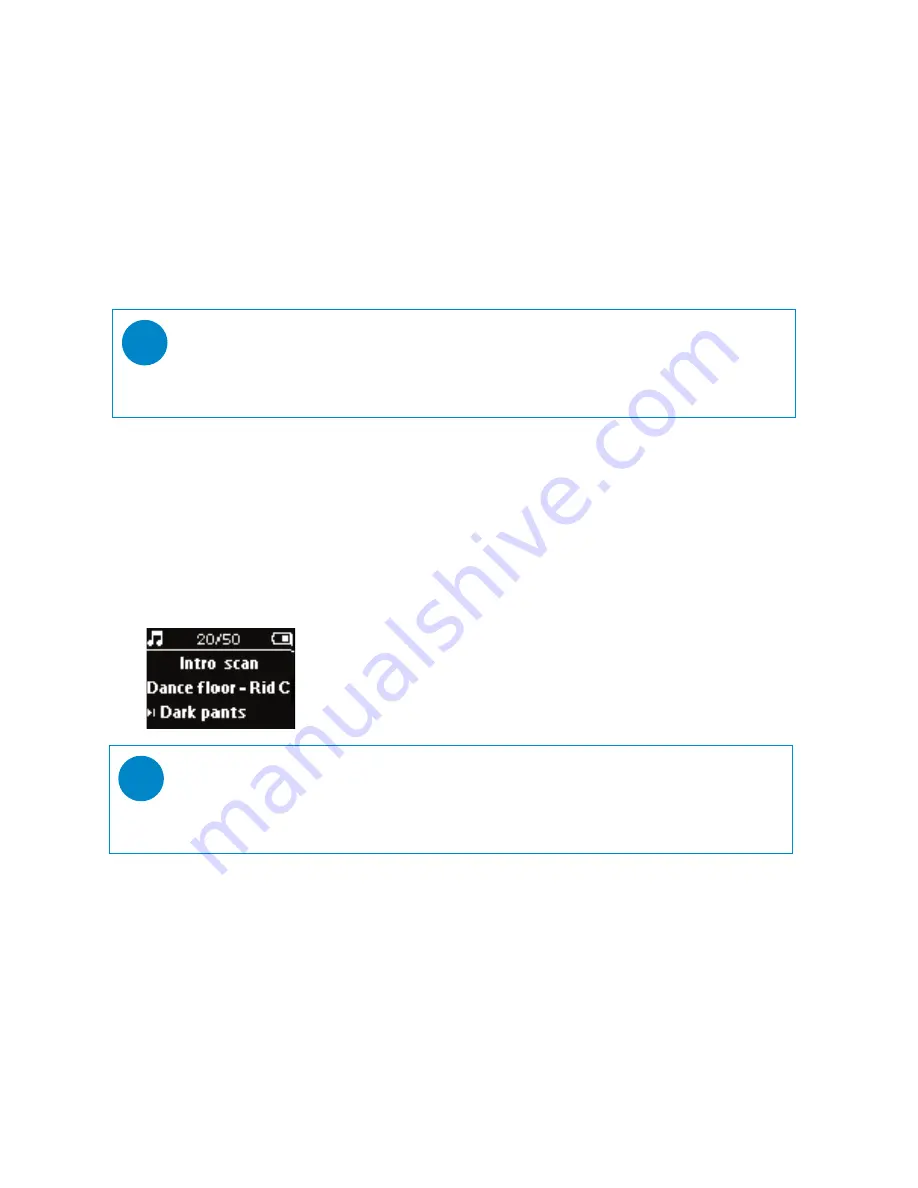
9
Playback features
EQUALIZERS
You can set your device to play music tracks with different EQ (equalizers).
Changing equalizers
1
From the root menu, select
Settings
>
Equalizers
.
2
Use scroll controls to select
Rock, RnB, Electronica, HipHop, Classical, Jazz
or
Off
.
TIP
You can also adjust Equalizer settings by pressing the
4
key during music playback.
✔
Introscan
You can preview the first 10 seconds of each track in your selection using introscan
1
Press
4
during music playback. Select
Introscan
.
2
The first 10 seconds of each track in your selection (where you entered the playscreen) will be played.
3
Press
4
again to exit
Introscan
.
MY PLAYLIST
You can add your favourite songs, albums, artists and genres to your playlist.
1
During music playback, press”PLAYLIST” to add music to MY PLAYLIST.
2
Clear songs in MY PLAYLIST by selecting MUSIC > Playlists > MY PLAYLIST > Clear MY PLAYLIST.
MY MOST PLAYED
You can play back your most played songs by selecting this playlist.
1
From the root menu, select MUSIC > Playlists > MY MOST PLAYED.
2
Use scroll controls to select
songs in the most played order
.
TIP
You can play the full song by pressing
2;
once.
✔



























