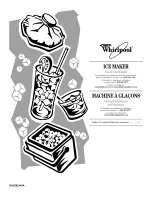Message
Meaning
What to do
NO MILK JUG!
The milk jug is not inserted.
Place the milk jug in the appliance.
troubleshooting
If you are unable to solve the problem with the information below, contact
the Consumer Care Centre in your country (see chapter ‘Guarantee and
service’).
Problem
Possible cause
Solution
The display does not
work.
You have not removed the
sticker from the display.
Remove the sticker from the display.
The text on the
display is in the
wrong language.
You have set the wrong
language.
If you set the wrong language during the initial
installation procedure, you first have to complete
the installation procedure before the language
can be changed. Consult the Quick Start Guide
guide or the user manual on how to complete
the installation procedure. The installation is
complete when the appliance switches off
automatically. To select another language: (1) Press
the on/off button to switch on the appliance. (2)
Press the MENU button. (3) Press the
%
button
twice. (4) Press the OK button. (4) Select the
preferred language with the
%
and
^
buttons.
(5) Press the OK button.
The coffee is not
hot enough.
The cups have not been
preheated.
To preheat the cups, rinse them with hot water
or leave them on the cup warmer tray on top of
the switched-on appliance for at least 20 minutes.
The coffee temperature is
set too low in the menu.
Increase the coffee temperature in the menu
(see chapter ‘Setting menu parameters).
The coffee is not
creamy enough.
The coffee is ground too
coarsely.
Turn the grinding adjustment knob one setting
anticlockwise.
You have used a wrong type
of coffee.
Use a type of coffee suitable for espresso coffee
makers.
The coffee flows out
of the spout too
slowly.
The coffee is ground too
finely.
Turn the grinding adjustment knob one setting
clockwise.
The coffee flows
out of the spout too
quickly.
The coffee is ground too
coarsely.
Turn the grinding adjustment knob one setting
anticlockwise.
The coffee only
comes out of one of
the two spout holes.
One of the spout holes is
blocked.
Use a needle to scrape dried coffee residues out
of the blocked spout hole.
EnglisH
9
Summary of Contents for HD5730
Page 1: ...HD5730 ...
Page 2: ... D A B C E G F 1 ...
Page 3: ... N O P D E A F G H J L B I C K M 1 2 3 4 5 6 7 8 4 3 2 1 2 ...
Page 4: ... ...
Page 323: ...323 ...
Page 324: ...324 ...
Page 325: ...325 ...
Page 326: ...4222 002 7120 3 ...