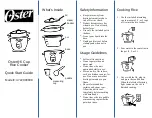6
Press the Steam button to select the Steam menu (Fig. 36).
,
The first instruction appears on the display.
7
Press the Cook/OK button. If you do not press this button, the appliance automatically goes
the cooking time after 30 seconds.
,
The default cooking time of 30 minutes appears on the display.
8
To adjust the cooking time, move your finger up or down on the left or right side of the
control ring. Press and hold one of the 4 points to move the time forward or backward
quickly.
You can set any time from 10 minutes to 1 hour.
9
Press the Cook/OK button to start the cooking process.
,
The Cook/OK light goes on and the cooking animation appears on the display.
,
The display counts down the cooking time in minutes.
,
At the end of the cooking process, the appliance beeps and the message ‘Done’ appears on
the display.
10
Press the lid release button to open the lid.
11
Press the Stop/Cancel button to go to standby mode or unplug the rice cooker to switch it
off.
Reheating
You can use the reheat mode to warm up rice that has cooled down. Fill the inner pot to not more
than half its capacity to ensure that the rice is heated up properly.
Note: Do not reheat cooled rice more than once.
1
Loosen the cooled rice and evenly distribute it in the inner pot.
2
Pour ½ cup of water onto the rice to prevent it from becoming too dry. The amount of
water to be added depends on the amount of rice being reheated.
If the rice starts scorching, add more water.
3
Follow steps 5 to 8 in section ‘Cooking rice’ in this chapter.
4
Press the Keep warm/Reheat button
twice
to start the reheating process. (Fig. 37)
,
The Keep warm/Reheat light goes on and the reheat animation and the remaining reheat
time appear on the display. (Fig. 17)
Note: The default reheat time is 23 minutes.
,
When the reheating process is finished, you hear a beep and the message ‘Done’ is shown on
the display.
5
Press the lid release button to open the lid.
6
Press the Stop/Cancel button to go to standby mode or unplug the rice cooker to switch it
off.
Keeping warm
The keep-warm mode allows you to keep your rice or food warm for a longer period of time.
Note: We advise you to keep your rice or food warm for not more than 12 hours so as to preserve its
taste.
1
Press the Keep warm/Reheat button once to activate the keep-warm mode (Fig. 38).
,
The Keep warm/Reheat light is on continuously.
,
During the keep-warm process, the display shows the time in hours from 0 to 11 (0HR, 1HR
...11HR).
EnglisH
24
Summary of Contents for HD4775
Page 1: ...HD4777 HD4775 ...
Page 3: ...3 16 17 19 20 15 18 22 21 23 24 25 26 27 4x 4 5 2 1 3 7 6 8 9 10 11 12 13 14 1 ...
Page 4: ...4 ...
Page 5: ...HD4777 HD4775 English 6 简体中文 34 ...
Page 59: ...59 2009 05 20 ...
Page 60: ...60 ...
Page 61: ...61 ...
Page 62: ...62 62 22 23 24 25 26 27 28 29 30 31 32 33 34 35 36 2 x 37 38 39 Preset 40 18 30 41 ...
Page 63: ...63 42 43 44 1 2 45 46 47 ...
Page 64: ...4222 200 0340 2 ...