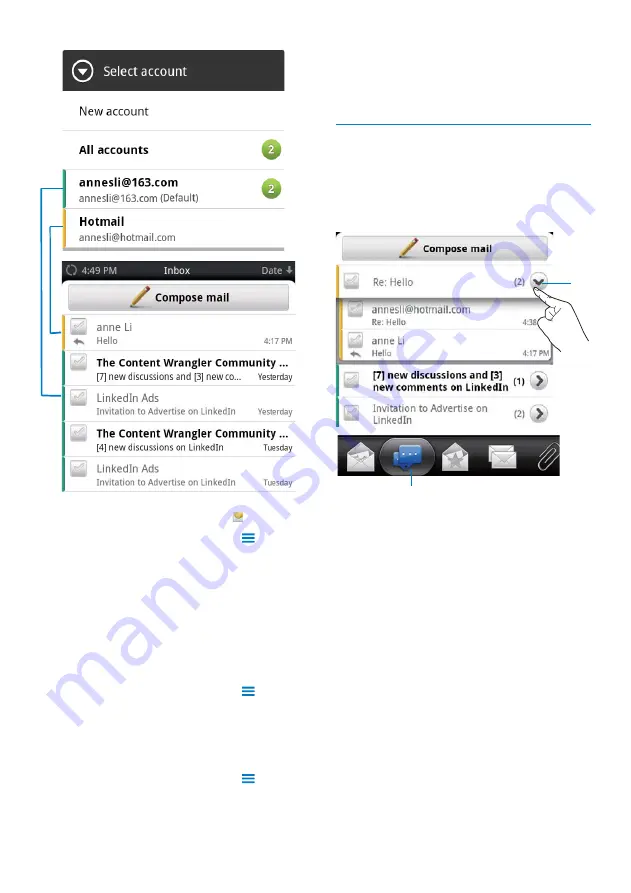
40
2
Tap the selected account.
Messages from the account are
»
displayed.
Check messages by conversation
You can group the messages by conversation,
and check all the messages that you have sent
and received during the conversation in a
thread.
1
On the screen of mail list, tap the button
1
at the base.
Messages are sorted by conversation.
»
2
Tap the button
2
next to a conversation.
Messages during the conversation are
»
displayed.
Alternatively,
1
On the screen of mail list, tap and hold a
message.
An option list is displayed.
»
2
Tap the option to view all the messages in
the conversation.
b
a
1
From the Home screen, go to .
2
On the screen of mail list, press
and
select
[Accounts list]
>
[All accounts]
.
Different colors are used to mark the
»
messages from different accounts.
To switch to another folder,
You can check the messages in different
folders, such as Inbox, Sent, Drafts, and
Outbox.
1
On the screen of mail list, press
and
select
[Folders]
.
2
Tap the selected folder.
To check messages from a single account,
1
On the screen of mail list, press
and
select
[Accounts list]
.
EN






























