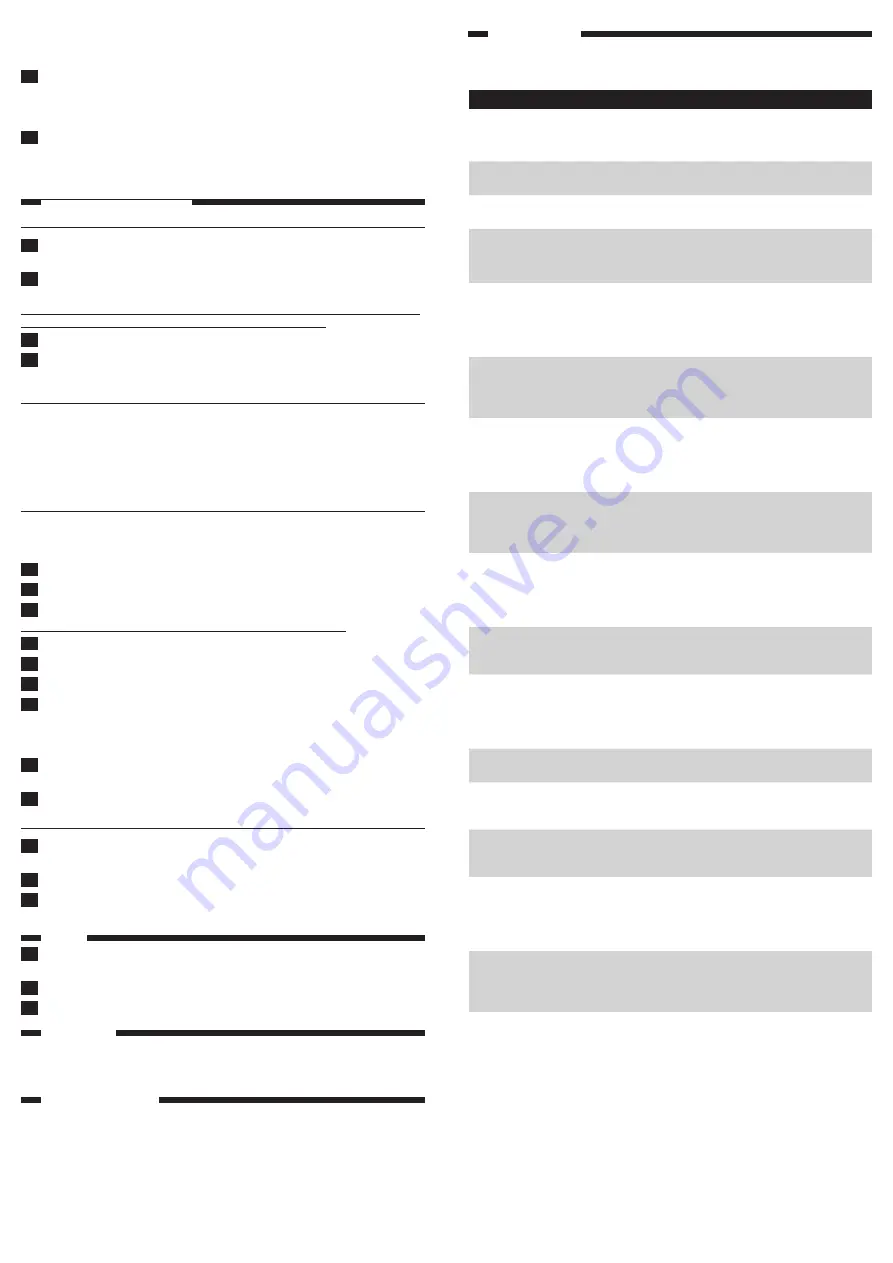
Troubleshooting
This chapter summarises the most common problems you could encounter with the
appliance. If you are unable to solve the problem with the information below, contact
the Consumer Care Centre in your country.
Problem
Cause
Solution
The iron is plugged
in, but the soleplate
is cold.
There is a connection
problem.
Check the mains cord, the plug and the
wall socket.
The temperature dial is set
to MIN.
Set the temperature dial to the required
position.
The iron does not
produce any steam.
There is not enough water
in the water tank.
Fill the water tank (see chapter ‘Preparing
for use’, section ‘Filling the water tank’).
The steam control is set to
position 0.
Set the steam position to
$
or
&
(see chapter ‘Using the appliance’, section
‘Steam ironing’).
The iron is not hot
enough and/or the drip-
stop function has been
activated.
Set an ironing temperature that is suitable
for steam ironing (
2
to MAX). Put
the iron on its heel and wait until the
temperature light goes out before you
start ironing.
The steam
boost function
does not work
properly.
You have used the steam
boost function too often
within a very short period.
Continue ironing in horizontal position
and wait a while before you use the
steam boost function again.
The iron is not hot enough. Set an ironing temperature at which the
steam boost function can be used (
3
to MAX). Put the iron on its heel and
wait until the temperature light goes out
before you use the steam boost function.
Flakes and
impurities come
out of the soleplate
during ironing.
Hard water forms flakes
inside the soleplate.
Use the Calc-Clean function one or
more times (see chapter ‘Cleaning
and maintenance’, section ‘Calc-Clean
function’).
The light on the
handle flashes
(GC2860 only).
The automatic shut-off
function has been activated
(see chapter ‘Features’,
section ‘Automatic shut-
off’).
Pick the iron up or move it slightly to
deactivate the automatic shut-off function.
The automatic shut-off light goes out.
Water droplets
drip on the fabric
during ironing.
You have not closed the
cap of the filling opening
properly.
Press the cap until you hear a click.
The set temperature is too
low for steam ironing.
Set an ironing temperature that is suitable
for steam ironing (
2
to MAX). Put
the iron on its heel and wait until the
temperature light goes out before you
start ironing.
You have put an additive in
the water tank.
Rinse the water tank and do not put any
additive in the water tank.
You have used the steam
boost function at a setting
below
3
.
Set the temperature dial to a setting
between
3
and MAX.
You have used the steam
boost function too often
within a short period.
Continue ironing in horizontal position
and wait a while before you use the
steam boost function again.
Water drips from
the soleplate after
the iron has cooled
down or has been
stored.
You have put the iron in
horizontal position while
there was still water in the
water tank.
Empty the water tank and set the steam
control to position 0 after use. Store the
iron on its heel.
Water spots
appear on the
garment during
ironing.
These wet spots may
be caused by steam that
has condensed onto the
ironing board.
Iron wet spots without steam from time
to time to dry them.
If the underside of the
ironing board is wet, wipe
it dry with a piece of dry
cloth.
To prevent steam from condensing onto
the ironing board, use an ironing board
with wire mesh top.
,
The red auto-off light flashes to indicate that the iron has been switched off
by the automatic shut-off function (Fig. 8).
To let the iron heat up again:
1
Pick up the iron or move it slightly.
,
The automatic shut-off light stops flashing.
,
If the temperature of the soleplate has dropped below the set ironing
temperature, the temperature light goes on.
2
If the temperature light goes on after you have moved the iron, wait for it to
go out before you start ironing.
Note: If the temperature light does not go on after you move the iron, the soleplate still
has the right temperature and the iron is ready for use.
Cleaning and maintenance
Cleaning
1
Set the steam control to position 0, remove the plug from the wall socket and
let the iron cool down.
2
Wipe flakes and any other deposits off the soleplate with a damp cloth and a
non-abrasive (liquid) cleaning agent.
To keep the soleplate smooth, avoid hard contact with metal objects. Never use a
scouring pad, vinegar or other chemicals to clean the soleplate.
3
Clean the upper part of the iron with a damp cloth.
4
Regularly rinse the water tank with water. Empty the water tank after you
have rinsed it (Fig. 9).
Double-Active Calc System (specific types only)
Note: Refer to chapter ‘General description’ for the specific type numbers.
The Double-Active Calc System consists of an Anti-Calc tablet inside the water tank
combined with the Calc-Clean function.
- The Anti-Calc tablet prevents scale from clogging the steam vents. The tablet is
constantly active and does not need to be replaced (Fig. 10).
- The Calc-Clean function removes scale particles from the iron.
Calc-Clean function
Use the Calc-Clean function once every two weeks. If the water in your area is very
hard (i.e. when flakes come out of the soleplate during ironing), use the Calc-Clean
function more frequently.
1
Make sure the appliance is unplugged.
2
Set the steam control to position 0.
3
Fill the water tank to the maximum level.
Do not pour vinegar or other descaling agents into the water tank.
4
Set the temperature dial to MAX (Fig. 11).
5
Put the mains plug in an earthed wall socket.
6
Unplug the iron when the temperature light goes out.
7
Hold the iron over the sink. Push the steam control to the Calc-Clean position
and hold it. Gently shake the iron to and fro (Fig. 12).
,
Steam and boiling water come out of the soleplate. Impurities and flakes (if
any) are flushed out.
8
Release the steam control as soon as all the water in the tank has been used
up.
9
Repeat the Calc-Clean process if the iron still contains a lot of impurities.
After the Calc-Clean process
1
Put the plug back into the wall socket and let the iron heat up to let the
soleplate dry.
2
Unplug the iron when the temperature light goes out.
3
Move the iron gently over a piece of used cloth to remove any water stains
that may have formed on the soleplate.
storage
1
Set the steam control to position 0, remove the plug from the wall socket and
let the iron cool down.
2
Wind the mains cord round the cord storage facility (Fig. 13).
3
Store the iron on its heel in a safe and dry place.
Environment
- Do not throw away the appliance with the normal household waste at the
end of its life, but hand it in at an official collection point for recycling. By doing
this, you help to preserve the environment (Fig. 14).
guarantee & service
If you need service or information or if you have a problem, please visit the Philips
website at
www.philips.com
or contact the Philips Consumer Care Centre in your
country (you find its phone number in the worldwide guarantee leaflet). If there is no
Consumer Care Centre in your country, go to your local Philips dealer.
2
4239.000.7160.2















