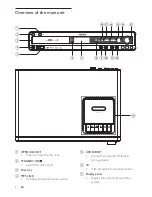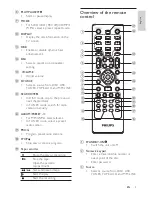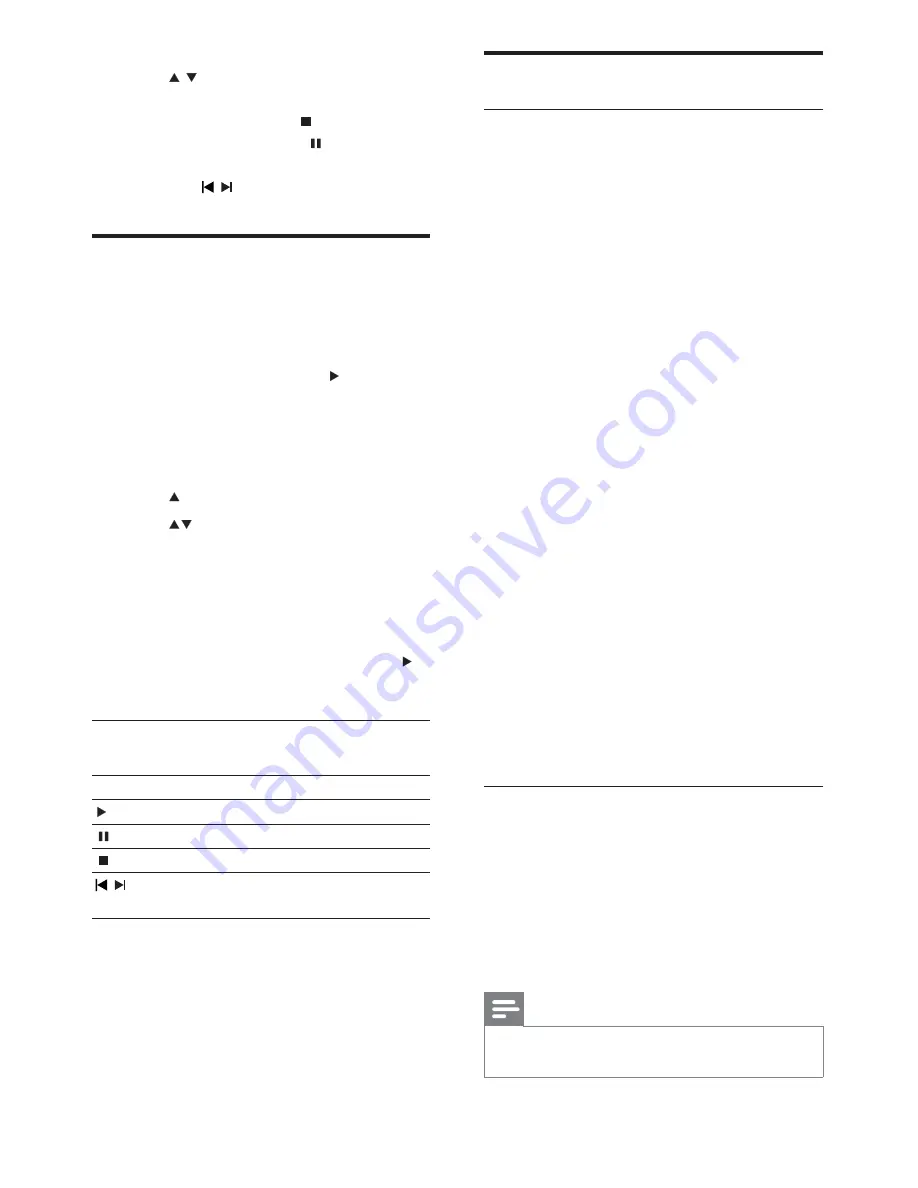
18
Play control
Repeat play
You can select various repeat functions during
play. The repeat play options vary depending
on the disc type.
For DVD,
1
press
REPEAT
repeatedly to choose a
play mode.
[CHAPTER]
Repeat the current chapter
[TITLE]
Repeat the current title
[OFF]
Switch off the repeat mode
For SVCD/VCD (PBC off) /CD/MP3/WMA,
1
press
MODE
repeatedly to choose a play
mode.
[REP 1]
Repeat the current track
[REP DIR]
(for MP3/WMA only)
Repeat the current folder
[REP ALL]
Repeat the disc
[OFF]
Switch off the repeat mode
To return to normal play
,
1
press
REPEAT
/
MODE
repeatedly until
play mode is no longer displayed.
Repeat a selected section (DVD/
VCD/CD/MP3/WMA)
1
During music or video play, press
A-B
at
the start point.
2
Press
A-B
at the end point.
The section starts to play repeatedly.
»
To cancel repeat play, press
»
A-B
again.
Note
The section A and B can be set only within the
same chapter/track.
4
Press /
WRVHOHFWDIROGHUÀOHWKHQ
press
OK
WRFRQÀUP
To stop play, press
.
To pause play, press
.
7RVNLSWRWKHSUHYLRXVQH[WÀOH
press / .
Play mixed contents
<RXFDQSOD\DGLVFRU86%ÁDVKGLVNFRQWDLQLQJ
03:0$ÀOHV-3(*SKRWRVDQG03(*YLGHR
ÀOHV
1
Press the navigation button repeatedly
to navigate to a media type icon (audio,
photo, or video).
2
Press
OK
to select the desired media
type.
3
Press .
4
Press
WRVHOHFWDÀOH
5
Start the play.
For photos, press
OK
to start the
sequential play.
)RUDQDXGLRÀOHWKHVHOHFWHGÀOH
starts to play automatically.
)RUDYLGHRÀOHSUHVVWKHEXWWRQ
(play).
Control the play
Button
Option
Start or resume play.
Pause play.
Stop play.
/
Skip to the previous/
next photo.
EN