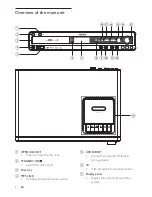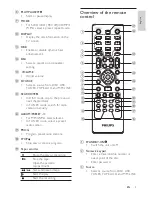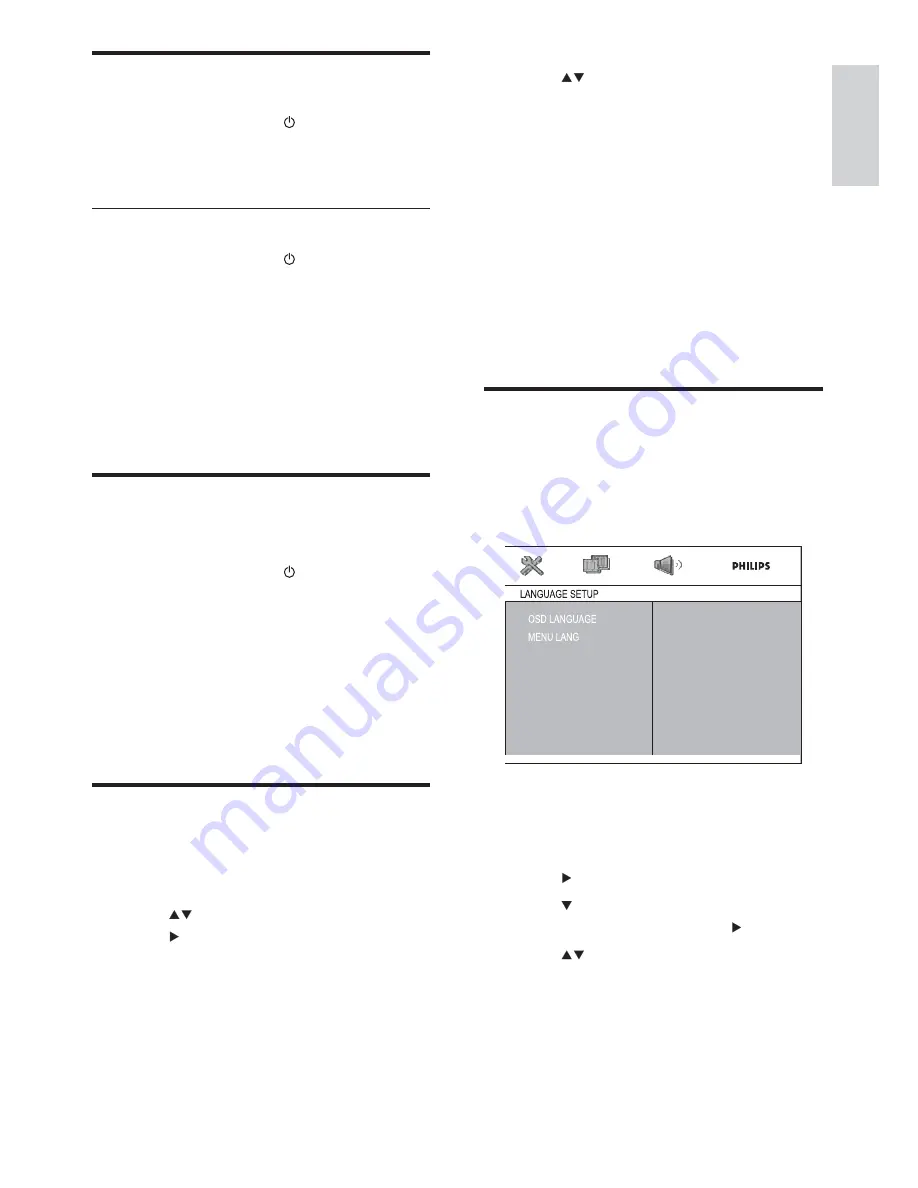
15
3
Press
to select an option, then press
[OK]
.
[NTSC]
Select this if the connected TV set is
NTSC system.
[PAL]
Select this if the connected TV set is
PAL system.
[AUTO]
Select this if the connected TV set is
compatible with both NTSC and PAL
(multi system).
To exit the menu, press
SYSTEM MENU
.
Select the preferred display
language
If the selected language is not available, the
language set by default is used instead.
The language options may vary from
different regions.
1
In DISC mode, press
SYSTEM MENU
.
2
Press to select
[LANGUAGE SETUP]
.
3
Press to select
[OSD LANGUAGE]
(or
[MENU LANG]
), then press .
4
Press
to select a language and then
press
[OK]
.
English
Thai
Turn on
1
Press
STANDBY-ON
.
The unit switches to the last selected
»
source.
Switch to standby
1
Press
STANDBY-ON
to switch the unit
to standby mode.
The backlight on the display panel is
»
reduced.
Power-saving automatic standby
The system switches to Standby mode
automatically if you do not press any button
within 15 minutes after a disc stops playing.
Find the correct viewing
channel
1
Press
STANDBY-ON
to turn on this
product.
2
Press
SOURCE
repeatedly (or
DISC
) to
select DISC mode.
3
Turn on the TV and switch to the correct
video-in channel (refer to the TV user
manual on how to select the correct
channel).
Select the correct TV system
1
In DISC mode, press
SYSTEM MENU
.
»
[SYSTEM SETUP]
menu is displayed.
2
Press
to select
[TV SYSTEM]
, then
press .
English
EN