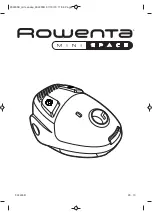Pausing during use
1
if you want to pause for a moment, insert the ridge on the nozzle
into the parking slot to park the tube in a convenient position.
Using the Filter-Clean button
A clean filter cylinder helps maintain high suction power.
always press the Filter-Clean button when you have finished vacuum
cleaning.
The filter-cleaning process only needs to be performed once to guarantee
proper cleaning of the filter.
1
switch off the appliance and leave the mains plug in the wall socket
during the filter-cleaning process.
2
keep the appliance in horizontal position, with all wheels touching
the floor.
always leave the hose connected to the appliance during the filter-
cleaning process to prevent dust from being blown out of the appliance.
3
Press the Filter-Clean button.
,
the light in the Filter-Clean button goes on and you hear a beep
before the filter-cleaning process starts.
,
During the filter-cleaning process, the appliance produces a rattling
noise. this is completely normal.
,
When the filter-cleaning process is finished, you hear a beep and the
light in the Filter-Clean button goes out.
4
you can also press the Filter-Clean button during vacuum cleaning.
,
When you do this, the motor stops running and the filter cleaning-
process starts. During the filter-cleaning process, the appliance does
not suck up dirt.
,
When the filter-cleaning process is finished, the light in the Filter-
Clean button goes out. the motor automatically starts running again
and you can continue vacuum cleaning.
note: if you fail to press the Filter-Clean button after vacuuming several
times, the light in the Filter-Clean button starts flashing. this tells you
that you need to press the Filter-Clean button to prevent the filter from
becoming clogged.
Cleaning and maintenance
always press the Filter-Clean button when you have finished vacuum
cleaning.
If you persistently fail to press the Filter-Clean button when the light in
the Filter-Clean button flashes, the filter cylinder clogs up with dirt and the
EnGlIsh
12
Summary of Contents for FC9222/01
Page 1: ...Register your product and get support at www philips com welcome FC9236 FC9220 ...
Page 2: ......
Page 3: ...1 ...
Page 4: ......
Page 222: ...222 ...
Page 223: ...223 ...
Page 224: ...224 ...
Page 225: ...225 ...
Page 226: ...226 ...
Page 227: ...227 ...
Page 228: ...228 ...
Page 229: ...229 ...
Page 230: ...230 ...
Page 231: ...231 ...
Page 232: ...232 ...
Page 233: ...233 ...
Page 234: ...234 ...
Page 235: ...235 ...
Page 236: ...236 ...
Page 237: ...237 ...
Page 238: ...238 ...
Page 239: ...239 ...
Page 240: ...240 ...
Page 241: ...241 ...
Page 242: ...242 ...
Page 243: ...243 ...
Page 244: ...244 ...
Page 245: ...245 ...
Page 246: ...246 ...
Page 247: ......
Page 248: ......
Page 249: ......
Page 250: ...4222 003 3574 1 ...