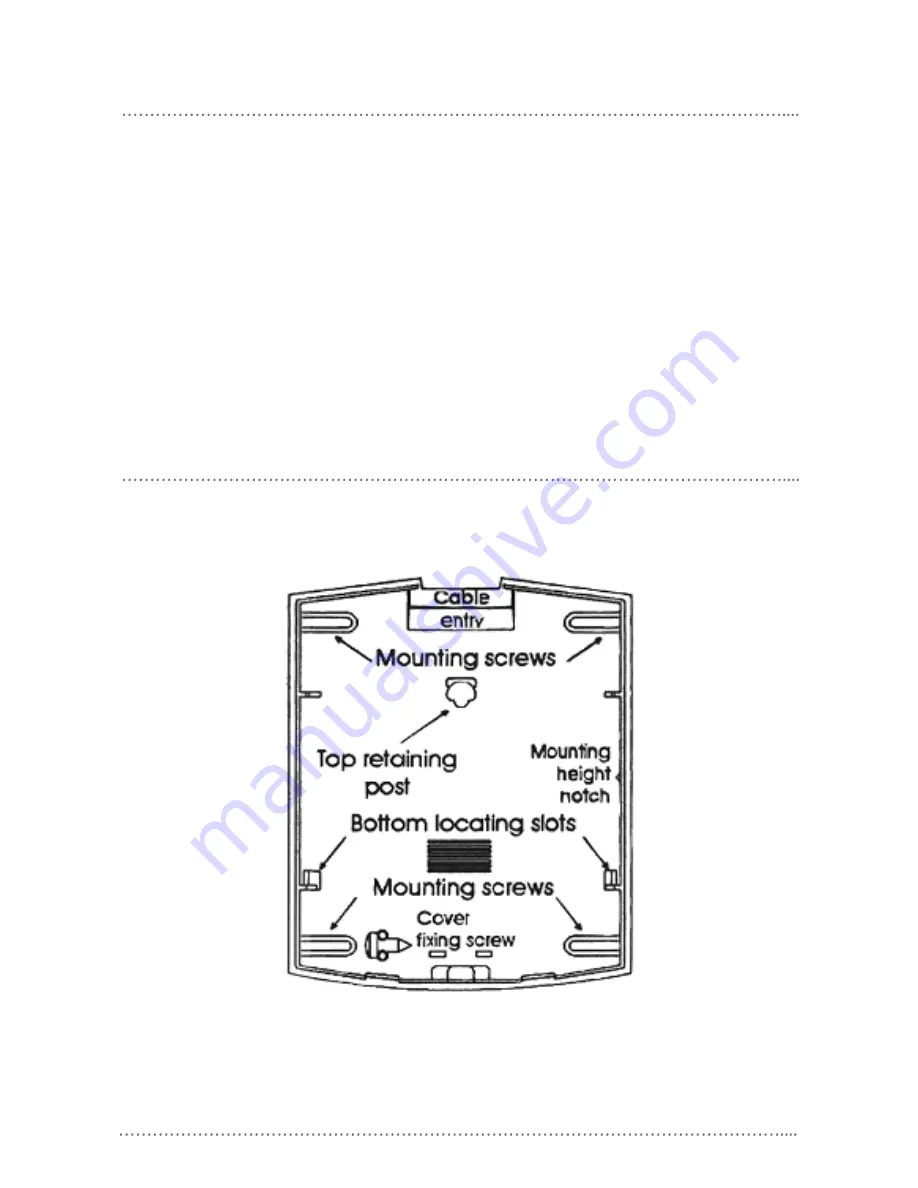
installation steps
2
DUS704W Installation Manual Rev G.doc
1. * WARNING * Do not touch the Pyro Sensor with your fingers. For indoor use only.
2. Select an appropriate indoor mounting location, as detailed in the location guidelines on the following
pages. Note that this product has three functions, and the optimum mounting location for each individual
function may conflict with each other, and may require the use of multiple sensors.
3. Remove the cover from the base unit by un-clipping the bottom of the cover and hinging it upwards.
4. Screw the base unit to the wall, ensuring the unit is mounted vertically. Pass the data cable through the
cable entry hole.
5. Terminate the data cable as shown below.
6. Use silicon sealant to seal any cable entry and screw holes to prevent air draughts, dust and insects from
entering the enclosure.
7. Replace the cover onto the base unit by locating it in the top clip position then hinging it downwards.
Remove the screw cap at the bottom of the housing, insert and loosely tighten the supplied screw, then
replace the screw cap.
internal view
























