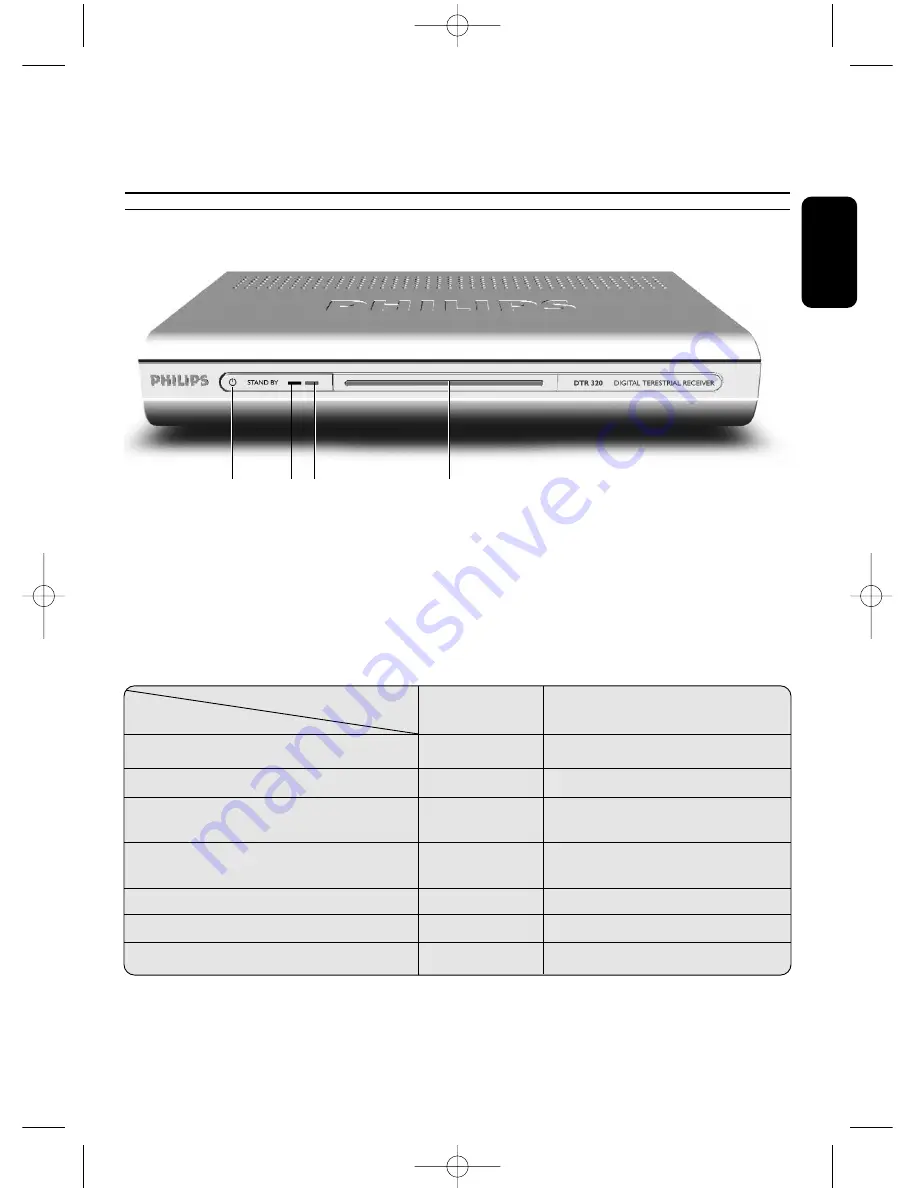
E
n
g
li
sh
PRODUCT DESCRIPTION
7
1
Product description
1.1
Front view
1
STANDBY button:
. . . . . . . . . . . . . . . . . . . . . . . .
Switch the receiver ON or to standby.
2
LED
1
(Red):
. . . . . . . . . . . . . . . . . . . . . . . . . . . . . . . . .
Display receiver status (see status indicator table).
3
LED2 (Red/Green/Orange):
. . . . . . . . . . . . . .
Display receiver status (see status indicator table).
4
Remote control receiver window
Status indicator table
Note: if the red LED is blinking while your receiver is in “Standby”, it indicates that an upgrade of your receiver
software is taking place. Do not interrupt this operation.
LED
LED
1
LED2
Mode
(Red)
(Red/Green/Orange)
Receiver in Standby
OFF
red
Watching TV
OFF
green
Listening to the radio
OFF
green, blinking
orange every 20 s
Pressing a remote control button
OFF
blinking, colour depending
on current mode
Timer active
ON
green
Timer active in Standby
ON
red
Software download
blinking
Depending on current mode
Q
W E
R
NOTICE DTR 320_290405.qxd 29/04/05 14:07 Page 7








































