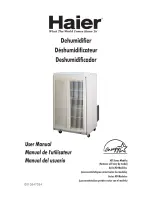- 8 -
Symbols glossary
The following symbols may appear on the device, power supply, and accessories. For a full
list and description of the symbols used on the device and its packaging, see www.symbols.
philips.com.
Symbol
Title and Meaning
Symbol
Title and Meaning
Consult instructions for use.
Type BF applied part
To identify a type BF applied part
complying with IEC 60601-1.
Prescription device
Caution: U.S. federal law restricts
this device to sale by or on the order
of a physician.
DC power (Direct current)
For indoor use only
Equipment is designed primarily for
indoor use.
IP22
Drip proof equipment
MR unsafe
Do not use device in a Magnetic
Resonance (MR) environment.
Approved for airline use.
Bluetooth
® symbol
Indicates the device has
Bluetooth
capabilities.
Maximum fill line
Unique Device Identifier
Indicates the Unique Device
Identifier information.
Warning: Hot surface
AC power (Alternating current)
Packaging unit
To indicate the number of pieces in
the package.