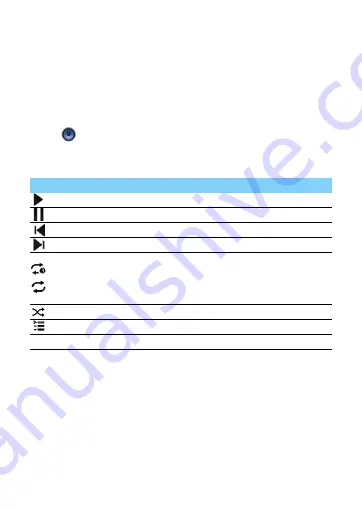
15
4
Add members to the group.
5
Tap
Done
.
MultiMedia
Music
Play music
1
Tap
t
to open the music screen.
2
Select a music category.
3
Using the following keys to control playback.
Music settings
Press
O
to enter into Settings:
•
Party shuffle
: Play all the files in the folder randomly.
•
Add to playlist
: Add new music to your playlist.
•
Use as SIM1/SIM2 ringtone
: Choose music as ringtone.
•
Delete
: Delete the music from playlist.
•
Sound effects
: Select a sound effect.
•
Library
: Return to music category.
Function
Definition
Play and resume playback.
Pause the playback.
Select previous track.
Select next track.
Select the play mode:
• Repeat once (play current file repeatedly)
• Repeat all (play all the files in the folder
repeatedly)
Activate Shuffle mode, play current file randomly.
Select to enter into playlist.
M
Return to the home screen.





























