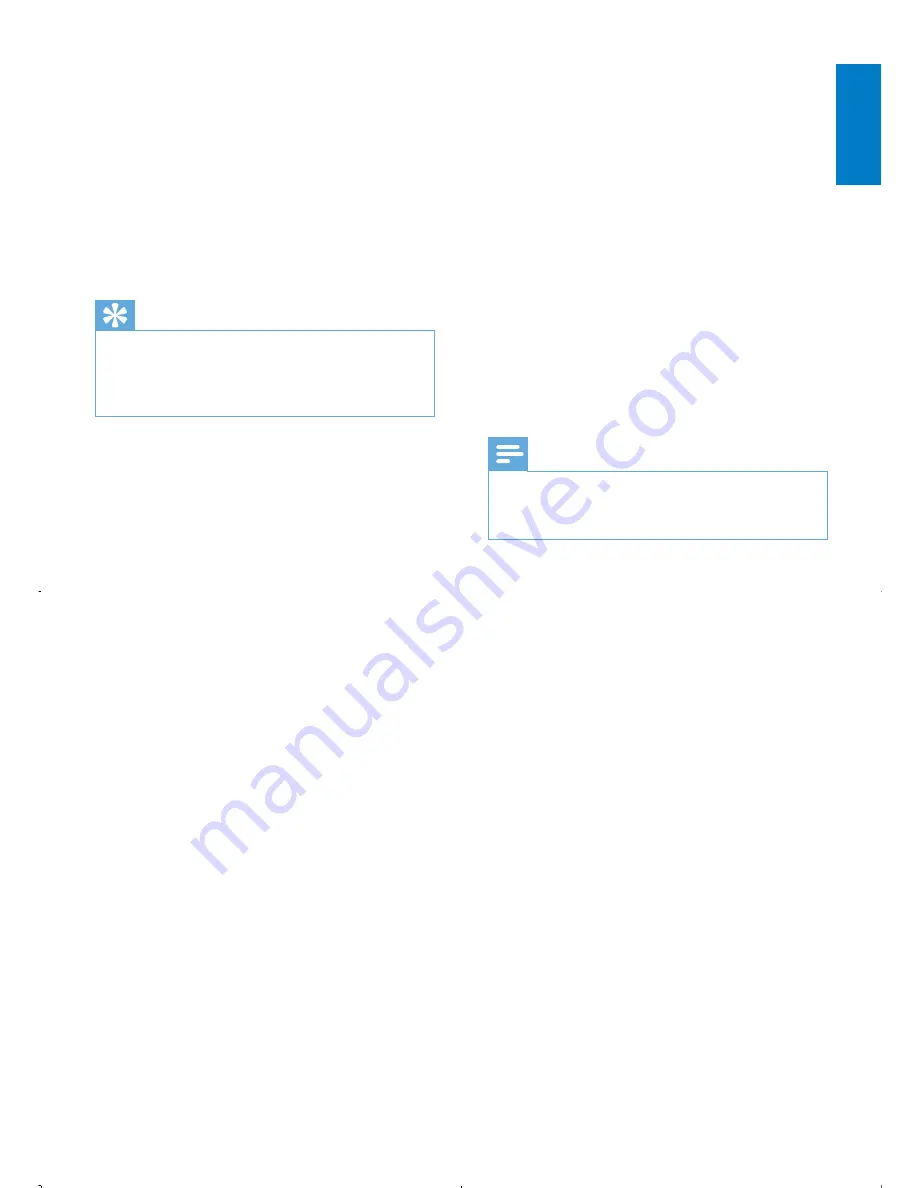
27
11 Play from rear
displays
When you connect rear displays to the in-car
system, you can choose either to show the
same image as the main unit or to show the
selected source on Rear displays.
1
Make sure that your in-car system is
connected to rear displays successfully.
2
Play a disc, or play from SDHC, USB, or
AV-IN1 on the main unit.
The audio and video are synchronized
»
to rear displays automatically.
Note
In AV-IN1 mode, rear zone audio output is
•
off. Only the normal speaker/pre-out output
is provided.
3
When you listen to the radio, or use the
Bluetooth and navigation functions, tap
[Rear Zone]
, and then tap
[Disc]
,
[USB]
or
[SDHC]
to select a source for rear
displays.
10 Adjust car
settings
1
In the main menu, tap
[Car setting].
The car setting menu is displayed.
»
2
Select an item, and then change the
settings.
Tip
The car setting menu varies with car
•
configurations.
Follow the on-screen indication and refer to
•
the car’s user guide.
English
EN























