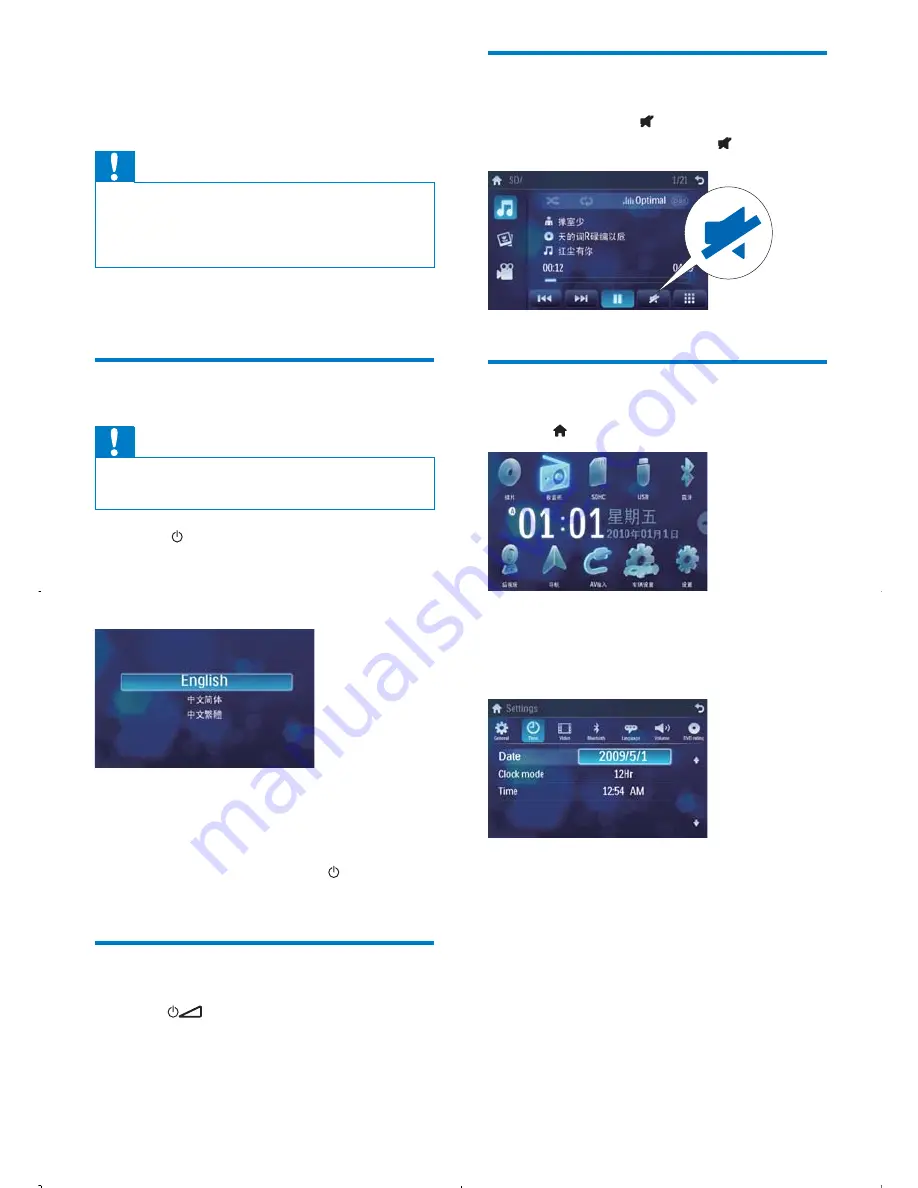
12
Mute
1
During play, tap to turn off sound.
To restore sound, tap
•
again.
Set date and time
1
Tap to display the main menu.
2
Tap
[Settings]
.
3
Tap
[Time]
.
The date/time setup menu is displayed.
»
Set date
1
Tap
[Date]
.
2
Tap on the displayed date.
A submenu is displayed.
»
3 Get
started
Caution
Use of controls or adjustments or
•
performance of procedures other than herein
may result in hazardous radiation exposure or
other unsafe operation.
Always follow the instructions in this chapter in
sequence.
Turn on
Caution
Risk of road accidents! Never watch video or
•
adjust settings while you drive.
1
Press on the host car audio to turn on
CID3695.
The available OSD (On-Screen
»
Display) languages are displayed.
2
Tap a language to select.
The OSD language is changed to the
»
selected language immediately.
To turn off CID3695, press
•
on the host
car audio.
Adjust volume
1
Turn
button on the host car audio
to increase or reduce volume.
EN


























