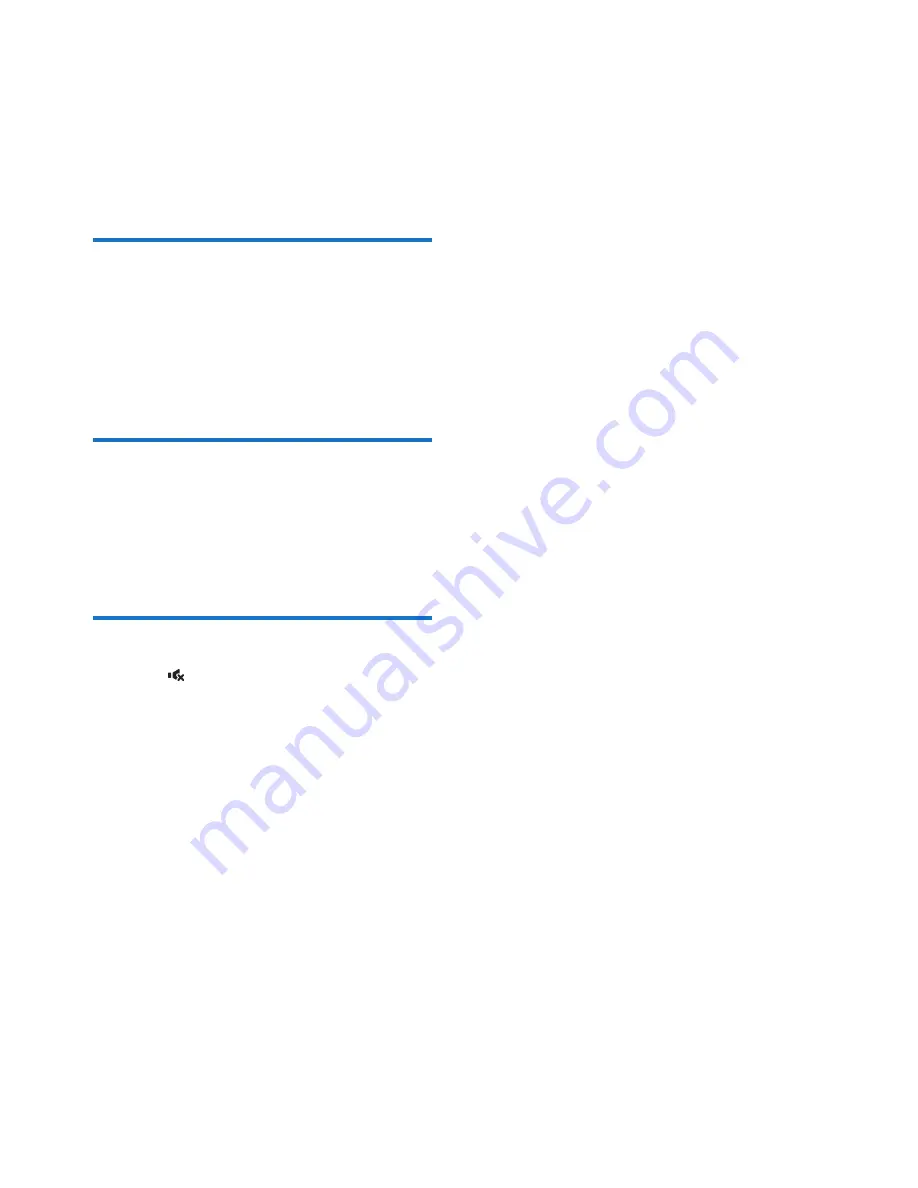
15
EN
6 Adjust sound
The following operations are applicable to all
supported media.
Select a preset sound effect
•
Press
SOUND
repeatedly to select a
preset sound effect.
•
Balanced
(Balanced),
Warm
(Warm),
Bright
(Bright),
Clear
(Clear), and
Powerful
(Powerful).
Adjust volume level
•
On the remote control, press
+/-
repeatedly.
•
On the main unit, press
VOL+/VOL-
repeatedly.
Mute sound
•
Press to mute or restore the sound.
Summary of Contents for BTB2462
Page 2: ......










































