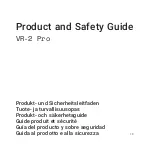Transfer call
to transfer an active call on the headset to your mobile phone, press and
hold mFB for about one second until the feedback tone is heard.
Reject a call
Press and hold the mFB for about one second when the incoming call
is ringing until the feedback sound is heard.
Redial last number
to redial the last number, press the mFB once until you hear the
feedback tone.
Call waiting and putting a call on hold*
to switch between two incoming calls, press and hold the mFB for about
one second until a button feedback sound is heard.
Adjust sound and volume
Press up (+) or down (-) on the volume control button to adjust the
volume. every time the volume adjust button is pressed, you will hear
a feedback tone.
* the functionalities marked with * will depend on your phone and/or network service.
en
8
Functions on your Breeze headset