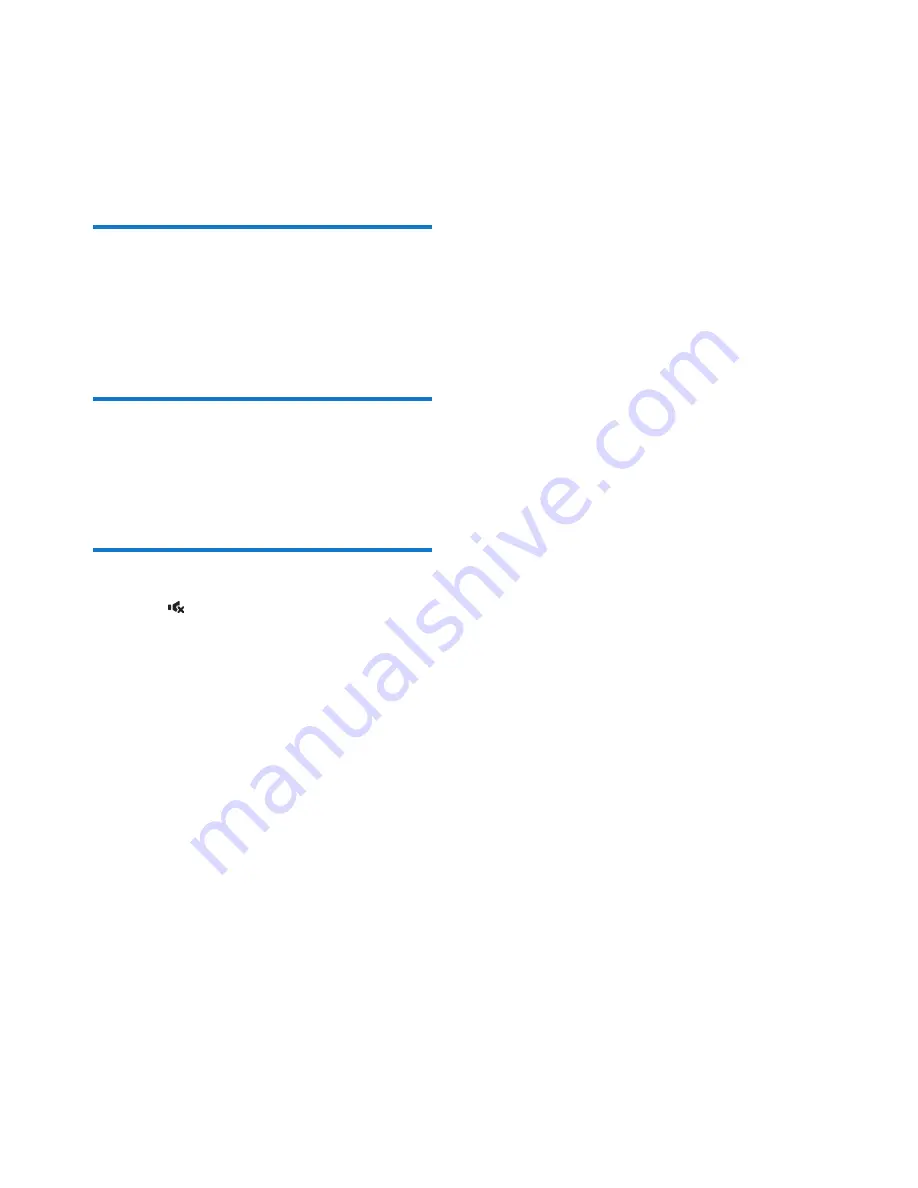
15
EN
5 Adjust sound
The following operations are applicable to all
supported media.
Select a preset sound effect
• Press
SOUND
repeatedly to select a
preset sound effect.
•
Balance
,
Clear
,
Powerful
,
Warm
, and
Bright
.
Adjust volume level
• On the remote control, press
+/-
repeatedly.
• On the main unit, rotate the volume knob.
Mute sound
• Press to mute or unmute the sound.
























