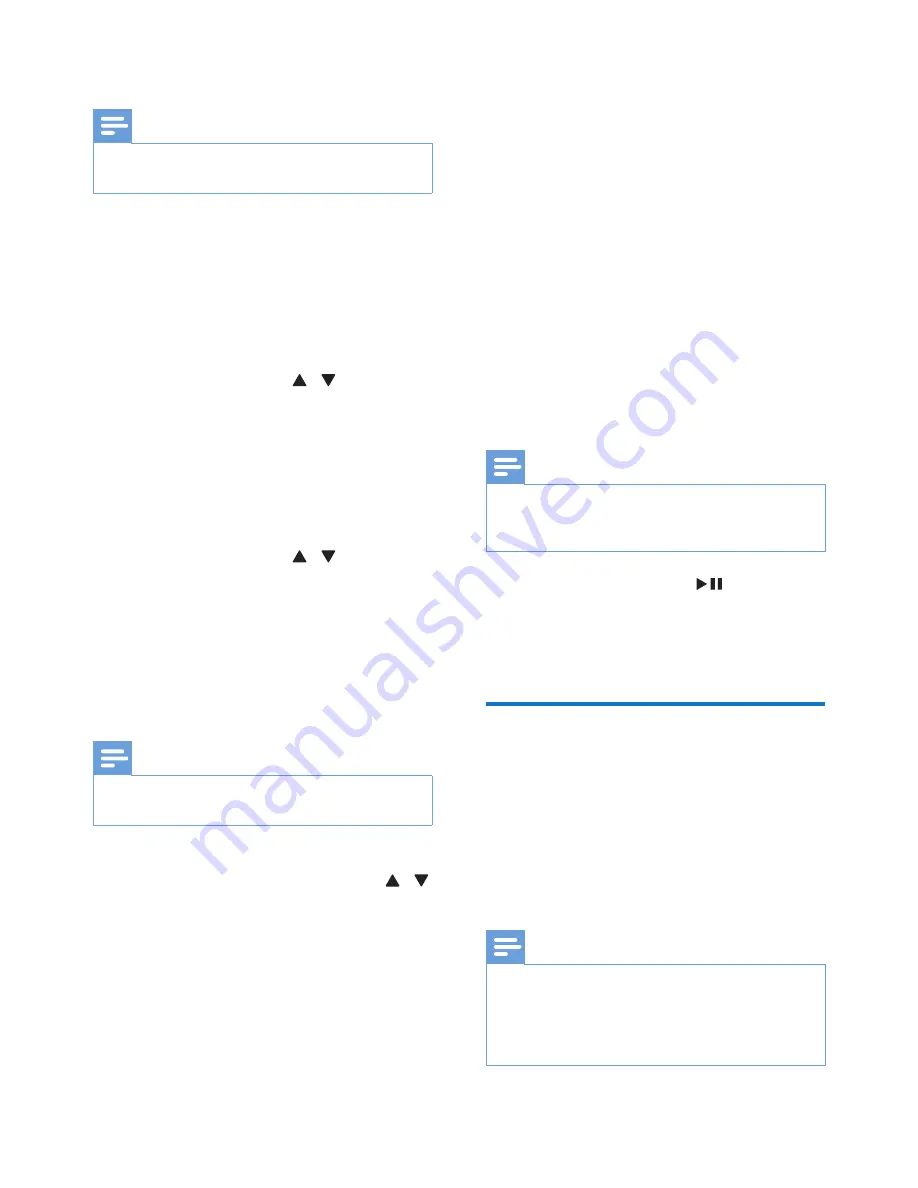
12
EN
Store FM radio stations automatically
Note
•
You can store a maximum of 30 preset radio stations
(FM).
1
In tuner mode, press
PROGRAM
for more
than two seconds to activate automatic
programming.
»
[AUTO]
is displayed.
»
The first programmed radio station is
broadcast automatically.
2
press
ALBUM/PRESET
/ to select a
preset station.
Store FM radio stations manually
1
Tune to an FM radio station.
2
Press
PROGRAM
to activate programming
mode.
»
[PROG]
(program) blinks.
3
Press
ALBUM/PRESET
/ repeatedly
to select a preset number.
4
Press
PROGRAM
again to confirm.
»
The frequency of the preset station is
displayed.
5
Repeat the above steps to store more FM
stations.
Note
•
To remove a pre-stored station, store another station
in its place.
Select a preset radio station
• In FM mode, press
ALBUM/PRESET
/
to select a preset radio station.
Show RDS information
RDS (Radio Data System) is a service
that allows FM stations to show additional
information.
1
Tune to an RDS station.
2
Press
DISPLAY
/
RDS
repeatedly to scroll
through the following information (if
available):
»
Program service
»
Program type such as
[NEWS]
(news),
[SPORT]
(sport),
[POP M]
(pop
music)...
»
Radio text message
»
Time
Select stereo/mono broadcast
Note
•
Stereo broadcast is the default setting for tuner mode.
•
For stations with weak signals: to improve the reception,
change to monaural sound.
• In FM tuner mode, press
to switch
between mono and stereo broadcast.
»
[STEREO]
(Stereo) is displayed when
the radio station is stereo broadcast.
Play in group mode
Group mode:
If you have more than one
izzylink-compatible multiroom speakers, you can
create a group and stream music to the group
of speakers at the same time.
To use this feature, you need to purchase
more than one izzylink-compatible multiroom
speakers.
Note
•
You can create a group of up to five speakers, with one
as the master and four as slaves.
•
In the illustrations below, BM5 (as shown on the right
of each illustration) is taken as an example for grouping
with BM60.


























