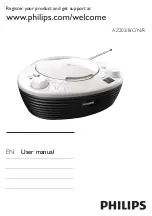Reviews:
No comments
Related manuals for AZ202

TDC-250
Brand: Denver Pages: 20

CD7
Brand: Cyrus Pages: 6

PA 135
Brand: Fender Pages: 6

AUF200
Brand: RAM Pages: 22

BSA-1520MP3
Brand: Belson Pages: 34

Spectra Watermakers Catalina 340R
Brand: Katadyn Pages: 73

NDS-4500
Brand: Sound Pro Pages: 2

AD 182 M SAM
Brand: Grundig Pages: 50

SA-PM65MD
Brand: Panasonic Pages: 144

CD-ES770
Brand: Sharp Pages: 14

KEX-M9537ZT-02/UC
Brand: Pioneer Pages: 8

KEH-P4020 - Radio / Cassette Player
Brand: Pioneer Pages: 6

KEH-P4010R
Brand: Pioneer Pages: 6

KEH-P2035
Brand: Pioneer Pages: 6

KEH-1940
Brand: Pioneer Pages: 6

KEH-1900
Brand: Pioneer Pages: 6

KEH-P7900R EW
Brand: Pioneer Pages: 26

KEH-P6015 X1M/ES
Brand: Pioneer Pages: 49