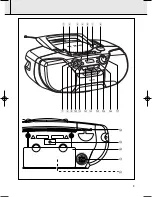2
Atención
Caution
Mexico
Es necesario que lea cuidadosamente su instructivo de manejo.
Descripción:
Radio grabadora AM/FM con reproductor de CD
Modelo:
AZ 6188/01
Alimentación:
110–127/220–240 V; ~50–60 Hz
Consumo:
13 W
Importador:
Philips Mexicana, S.A. de C.V.
Domicilio:
Norte 45, # 669, Col. Industrial Vallejo
Localidad y Telefono:
C.P. 02300 México D.F.,
Tel. 57284200
Exportador:
Philips Electronics HK, Ltd.
País de Origen:
China
Nº de Serie:
______________________________________
LEA CUIDADOSAMENTE ESTE INSTRUCTIVO ANTES DE USAR SU APARATO.
No abrir, riesgo de choque eléctrico
Verifique que el voltaje de alimentación
sea el requerido para su aparato
ATENCIÓN
Para evitar el riesgo de choque eléctrico, no quite la tapa.
En caso de requerir servicio, dirijase al personal calificado.
PRECAUCIÓN - ADVERTENCIA
AVISO IMPORTANTE
Philips Mexicana, S.A. de C.V. no se hace
responsable por daños o desperfectos causados por:
– Maltrato, descuido o mal uso, presencia de
insectos o roedores (cucarachas, ratones etc.).
– Cuando el aparato no haya sido operarado
de acuerdo con el instructivo del uso, fuera
de los valores nominales y tolerancias de las
tensiones (voltaje), frecuencia (ciclaje) de
alimentación eléctrica y las características
que deben reunir las instalaciones auxiliares.
– Por fenómenos naturales tales como:
temblores, inundaciones, incendios, descargas
eléctricas, rayos etc. o delitos causados por
terceros (choques asaltos, riñas, etc.).
CAUTION
Use of controls or
adjustments or performance
of procedures other than
herein may result in
hazardous radiation exposure
or other unsafe operation.
AZ6188_01_Eng(NEW) 4/22/04 16:52 Page 2