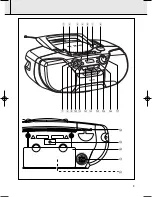13
English
LANGUAGE LEARNING
•
Press
LOOP
,
FOLLOW
or
COMPARE
to start the manual loop, follow or compare mode
for the contents stored.
In CD or MP3-CD mode, when a track (or a text) has started,
Press and hold
SEARCH
∞
or
SEARCH
§
to go to the beginning of your desired track and
then release the button; OR
•
Wait until playback goes to the beginning of your desired track, and press
PLAY/PAUSE
2;
to
interrupt the playback, and then release this button to continue playback.
In this case, the set will clear all contents in its SD RAM and start recording the contents to be
used for language learning.
Note :
- After a new track (or text) is played, the set will automatically clear the old contents and start
recording from the current playing time.This is to avoid interference between two tracks (or two
texts).
•
At the end of your desired track, press
LOOP
,
FOLLOW
or
COMPARE
to activate manual
LOOP
,
FOLLOW
or
COMPARE
mode.
In the tape playback mode, Press
PLAY
2
and the set will record the contents being played
automatically.
•
During tape playback, press
PLAY/PAUSE
2;
.
™
The contents previously stored will be cleared and the set starts to record new contents.
Therefore, if you want to select a passage for language learning, you can operate as per the
following steps:
1.
Stop tape playback (press
9
, and then press
SEARCH
∞
or
SEARCH
§
to go to the
beginning of your desired passage. Release the key and then press
PLAY
2
.
™
The set automatically starts to record the contents being played.
2.
Press
PLAY/PAUSE
2;
at the beginning of your desired track.
™
The set clears the contents previously stored and starts to record new contents being played
automatically.
3.
At the end of your desired passage, press
LOOP
,
FOLLOW
or
COMPARE
to start manual
Loop, Follow and Compare.
•
In the language learning mode, press
LOOP
to start manual loop
™
LOOP
appears on the display.
™
The set will repeat the contents recorded and stored in the
SD RAM.The repeat times is set as 3 by default
MANUAL LOOP
HOW TO SELECT A PASSAGE FOR LANGUAGE LEARNING?
CD
LOOP
S P E E D
NORM
S P E E D
MANU
AZ6188_01_Eng(NEW) 4/22/04 16:52 Page 13