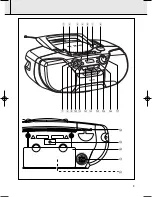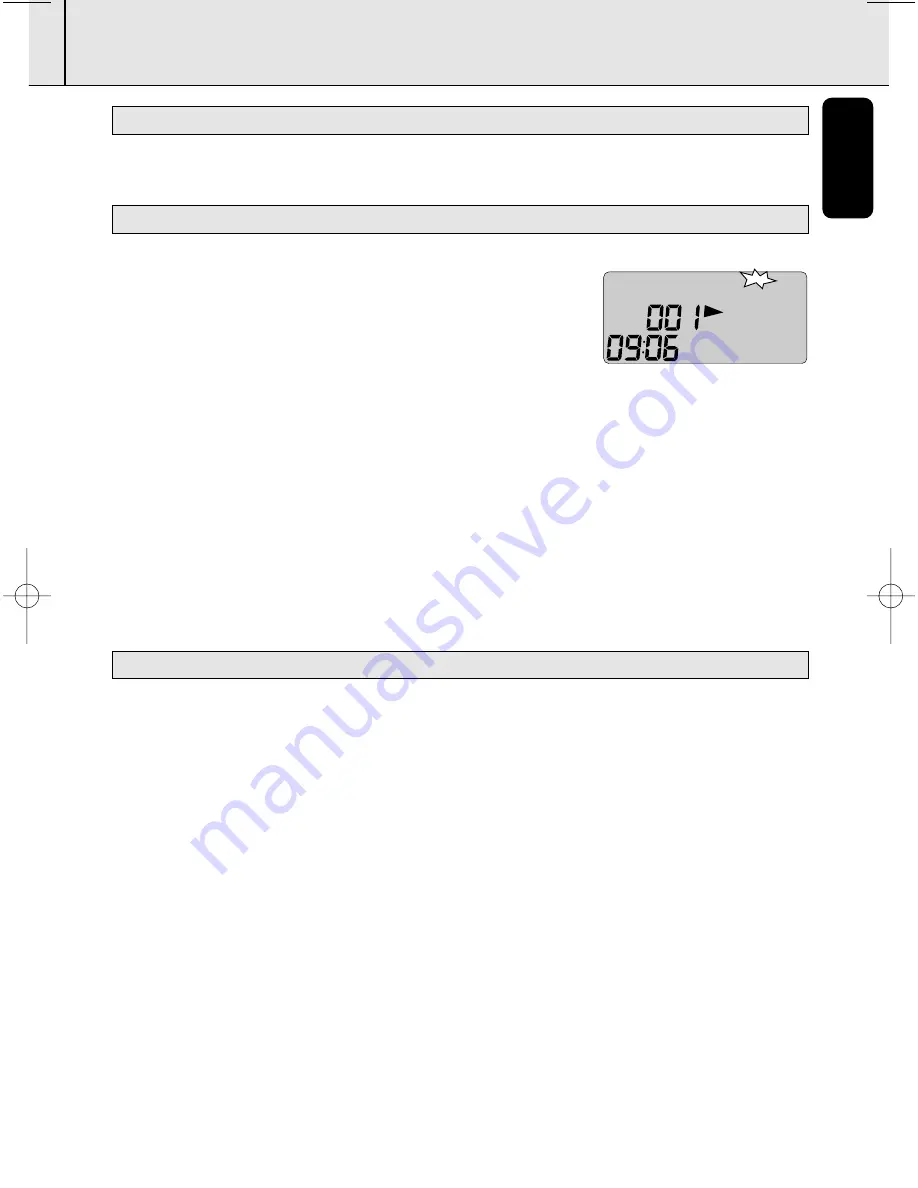
17
English
LANGUAGE LEARNING
Please refer to the
A-B
repeat operation procedure for the CD or Tape Loop mode.
•
In the manual compare mode, press
MODE
to start Auto
compare.
™
AUTO
flashes on the display.
™
The set will quit the ongoing manual compare and start from
the next passage to detect the interval between sentences
during playback, so that one or several sentences will be
repeated in the auto compare mode.
™
During auto compare (during normal playback or compare), you can press
SEARCH
∞
or
SEARCH
§
to change the number of sentence breaks (1 by default or 9 at most).
™
Press
ALBUM
3
/
4
to change the repeat times.
™
During auto compare, recording, repeated playback or recorded sound playback, you can press
PLAY/PAUSE
2;
to skip to the next passage to start the normal playback of the next
passage and break sentences automatically.
™
You can press
COMPARE
to repeat the contents of the current passage (at the times
already set).
™
Or press
LOOP
or
FOLLOW
to repeat the contents of the current passage in the loop or
follow mode, and activate auto loop or compare functions.
™
During auto compare mode, you can press
LOOP
or
FOLLOW
to switch to the auto loop
or auto follow mode.
In any language learning mode, you can press
SPEED+/-
to change the playback speed.
Five speeds are available: 0.5x, 0.75x, normal, 1.25x and 1.5x.
Note :
- This feature is not available in the music playback mode.
CHANGING PLAYBACK SPEED
AUTO COMPARE
A-B COMPARE
CD
TRACK
AUTO
AZ6188_01_Eng(NEW) 4/22/04 16:52 Page 17