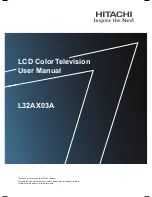Alignments
EN 96
A02U AA
8.
Smart clock downloaded from Teletext is enabled when SMCK
is ON.
NVCK: Non-Volatile Clock.
Function: Disabled/Enabled Non Volatile Clock function.
Values: OFF= Disabled, non-volatile clock not available. ON=
Enabled, non-volatile clock is available.
TIME: Timer.
Function: Disable/Enable menu item TIMER.
Values: OFF= Disabled, menu item TIMER not available. ON=
Enabled, menu item TIMER available.
Note: TIMER submenu is present in FEATURES submenu
when TIME is ON.
Data Service
CCAP: Closed Caption.
Function: Disabled/Enabled a submenu to set the Caption
mode or Text mode, and to enable/disable CC display.
Values: OFF= Disabled menu item CLOSE CAP is not
available. ON= Enabled menu item CLOSE CAP. Available.
Note: CLOSED CAP is present in FEATURES submenu when
CCAP is ON.
CTXT: Caption Text.
Function: Disabled/Enabled Text mode setting.
Values: OFF= Disabled, TEXT mode settings are not available.
ON= Enabled, TEXT mode settings are available.
Note: TEXT mode settings (TEXT 1 to TEXT 4) are present in
CAPTION MODE menu item in the CLOSE CAP submenu
when CTXT is ON.
DTXT: Dual Text.
Function: Disable/Enable Dual Text.
Values: OFF= Disabled. Dual text is not available. ON=
Enabled. Dual text is available.
VTXT: Video Text.
Function: Disabled/Enabled Video Text.
Values: OFF= Disabled, Videotext is not available. ON=
Enabled, Videotext is available.
RCMX: RC for Teletext Mix Mode.
Function: Disable/Enable RC for Teletext Mix mode support.
Values: OFF= Disabled. RC for mix mode is not available. ON=
Enabled, RC for mix mode is available.
FAPG: Favorite Page.
Function: Disable/Enable favorite page in Teletext mode.
Values: OFF= Disabled favorite page in Teletext mode. ON=
Enabled favorite page in Teletext mode.
T1H0: 100-Page Text.
Function: Disable/Enable 100-page Text.
Values: OFF= Disabled. 100-page text is not available. ON=
Enabled, 100-page text is available.
T2H5: 250-Page Text.
Function: Disable/Enable 250-page Text.
Values: OFF= Disabled. 250-page text is not available. ON=
Enabled, 250-page text is available.
T12H: 1200-Page Text.
Function: Disable/Enable 1200-page Text.
Values: OFF= Disabled. 1200-page text is not available. ON=
Enabled, 1200-page text is available.
Lock Features
CHLK: Child Lock.
Function: Disable / Enabled function to block/unblock
channels.
Values: OFF= Disabled. ON= Enabled.
Note: This option is applicable to EU and AP.
AULK: Auto Lock.
Function: Disabled/Enabled Auto Lock.
Values: OFF= Disabled, AUTOLOCK is not available
(CHILDLOCK is used). ON= Enabled, AUTOLOCK is available
i.s.o. CHILDLOCK.
VCBK: Vchip Block Unrated.
Function: Disabled/Enabled menu item BLOCK UNRATED.
Values: OFF= Disabled, menu item BLOCK UNRATED not
available. ON= Enabled, menu item BLOCK UNRATED
available
Note: For NAFTA and LATAM, VCHP must be "on" to enable
BLOCK UNRATED.
Note: BLOCK UNRATED is present in AUTOLOCK /
BLOCKED OPTION submenu when VCBK is ON.
Note: BLOCK UNRATED is present in AUTOLOCK REVIEW
screen when VCBK is ON.
VBNR: Vchip Block No Rating.
Function: Disabled/Enabled menu item BLOCK NO RATING.
Values: OFF= Disabled, menu item BLOCK NO RATING not
available. ON= Enabled, menu item BLOCK NO RATING
available.
Note: For NAFTA and LATAM, VCHP must be "on" to enable
NO RATING.
Note: NO RATING is present in AUTOLOCK / BLOCKED
OPTION submenu when VBNR is ON.
Note: NO RATING is present in AUTOLOCK REVIEW screen
when VBNR is ON.
OSD/Menu Related
SOSD: Smart OSD.
Function: Disable/Enable full display of SMART SOUND and
SMART PICTURE OSD.
Values: OFF= Disabled, full display of SMART SOUND and
SMART PICTURE OSD not available. ON= Enabled, full
display of SMART SOUND and SMART PICTURE OSD
available.
BNUM: Bar Numeric Items.
Function: Disabled/Enabled the numerical values to be
displayed beside the slider bar.
Values: OFF= Disabled, the numerical values is not display
beside the slider bar. ON= Enabled, the numerical values is
display beside the slider bar.
STOR: Store.
Function: Store Picture and Sound settings.
Values: OFF= Disabled, menu item STORE is not available.
ON= Enabled, menu item STORE is available.
Note: STORE is present in PICTURE and SOUND submenu
when STOR is ON.
APCL: Active Control Logo Display.
Function: Enable/Disable the selection of Display logo in the
sequence when Active Control key is pressed.
Values: OFF= Disabled, the sequence for Active Control (with
wrap around) is Off -> On -> Display On. ON= Enabled, the
sequence for Active Control (with wrap around) is Off -> On ->
Display On -> Display Logo.
Miscellaneous
SBNP: Auto Standby with No Picture.
Function: Disable/Enable automatic switch to standby after 15
minutes when no ident.
Values: OFF= Disabled, no automatic switch to standby. ON=
Enabled, set switches to standby after 15 minutes when no
ident.
AUSB: Auto Standby Auto On.
Function: Disable/Enable automatic switch to standby if no RC
or local keyboard response after 4 hours provided that the set
is "on" from standby mode by the timer.