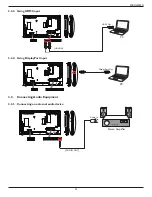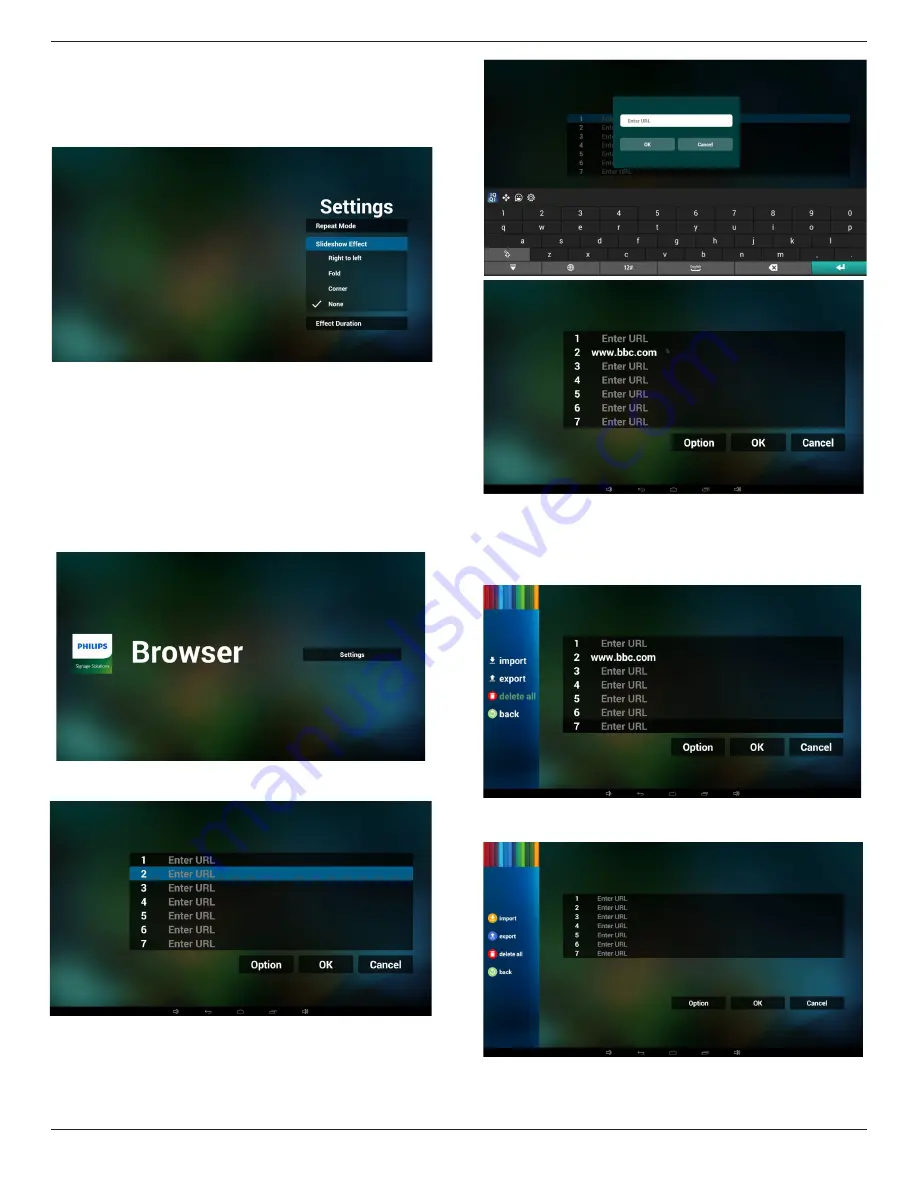
32BDL4050D
21
11. Select “Settings” on home page, this page has three parts, “Repeat
Mode”, “Slideshow Effect” and “Effect Duration”.
Repeat Mode : play mode.
Slideshow Effect : photo slideshow effect.
Effect Duration : photo effect duration.
12. Media Hotkey
Play : Playback file.
Pause: Pause file.
Fast forward: forward 10 second.
Rewind: back 10 second.
Stop: Stop file and return to start.If the gif file, it like the pause.
4.5. Browser manual
1. Home page of Browser app, this page has one item: “Settings”.
Press Settings then enter next page.
2. Users can choose 1~7.
Press any one will show a dialog.
3. Enter url and press OK then data will save on List
4. Press “Option” then left side will pop up a list
Import : Import url list file
Export : Export url list file
Delete all : Delete all url record on right side
Back : left side list will be closed.
4.1 Import
• Click import
• Choose storage