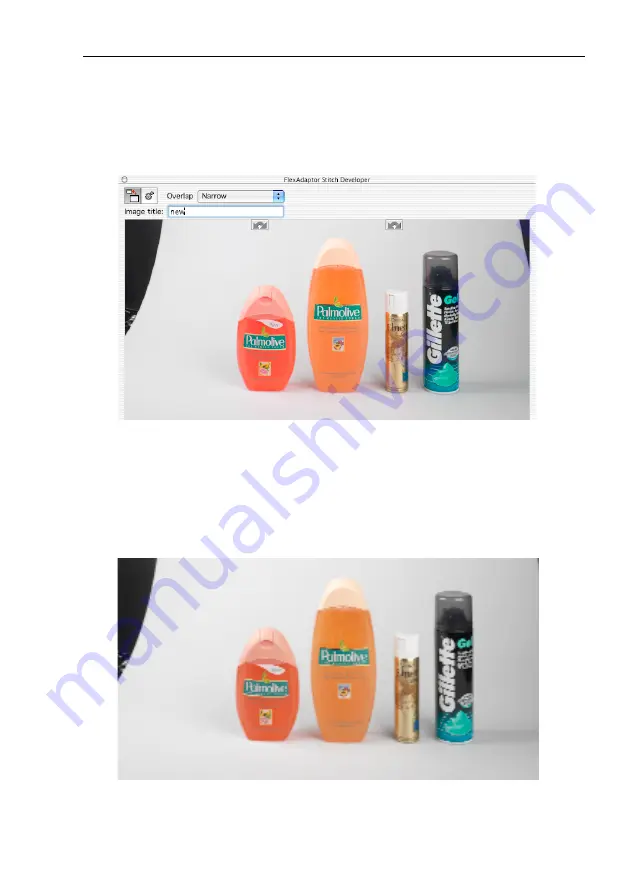
15
2.
Transfer the captures to the build in stitching
processor by clicking the Stitch Developer button in
the Capture Collection.
3.
In the FlexAdaptor Stitch Developer arrange the im-
ages if the order is not right and give the stitched im-
age a filename and start the stitching process by click-
ing the stitch images button.
The stitching process will now start and stitch the im-
ages and make it a tiff file.
FlexAdaptor Getting Started

























