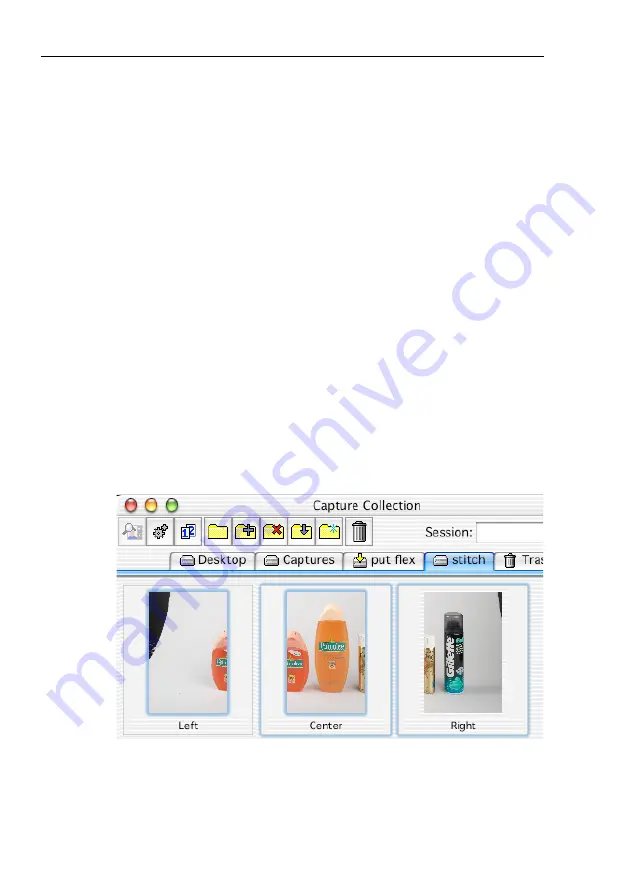
FlexAdaptor Getting Started
1 4
4 Stitching images in
C a p t u re One for Macintosh
Stitching images in Capture One is a simple process.
Keep in mind that the Curve, Histogram, Unsharp
Mask, Color-Management and other image settings in
Capture One will be similar for all the images stitched
together.
1.
Now select the images to be stitched in the capture
collection of Capture One. Selecting multiple images
can be done by Shift-Clicking on images.












































