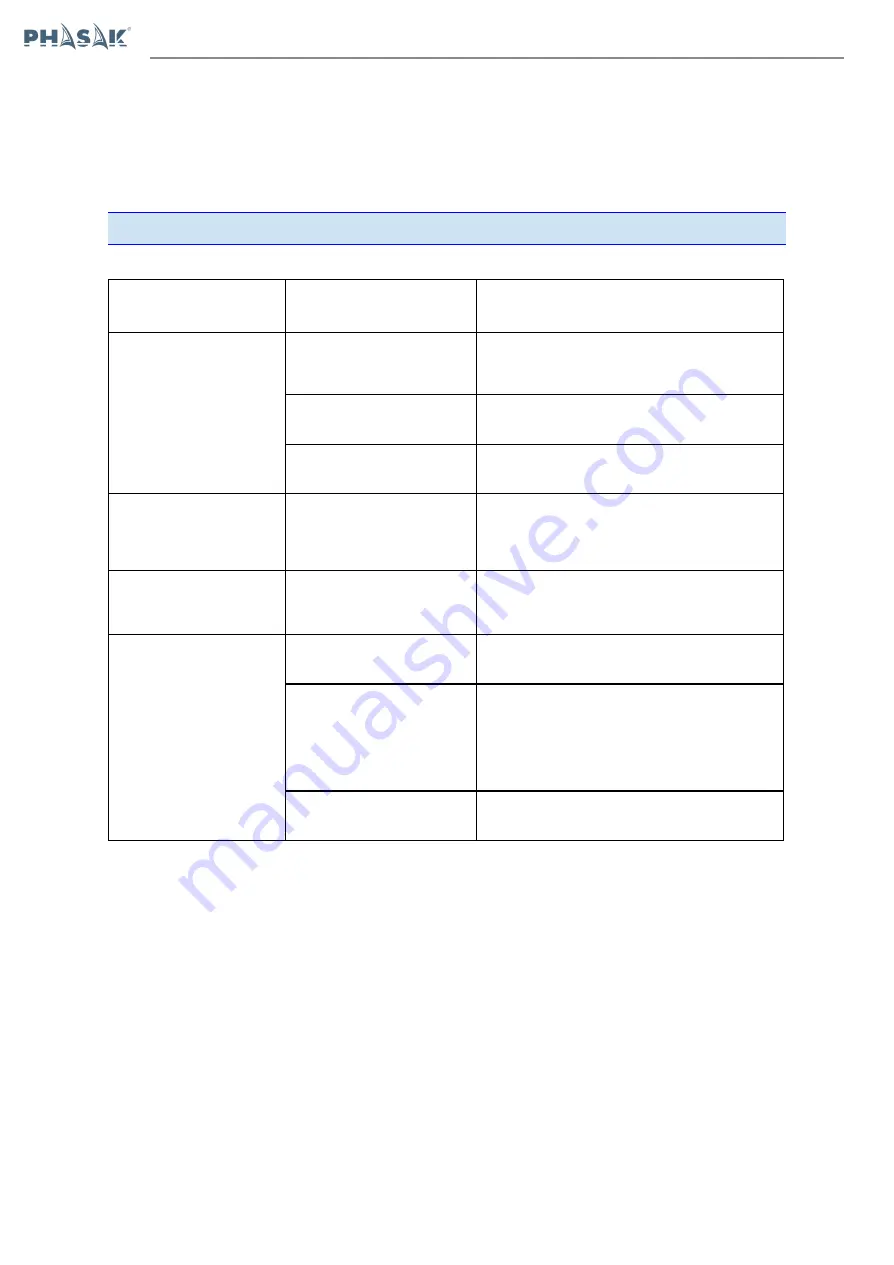
INTERACTIVE LCD
PH 9410-PH 9420
2.5. Problem solving
issue
Possible cause
Solutions
Nothing is displayed on the
panel.
The UPS does not turn on.
Press the power switch again to turn on the UPS.
The battery voltage is too low.. Charge the battery for at least 6 hours.
Battery error.
Change the battery
The UPS is always in
battery mode.
Power cable loose.
Reconnect the power cord.
The UPS does not stop
whistling.
Check the error code for
details.
Check the error code for details.
Reserve time too short.
The battery voltage is too low.
Charge the battery for at least 6 hours.
Overload.
Remove some unnecessary loads. Before
reconnecting the equipment, check that the load
matches the capacity of the UPS described in the
specifications.
Defective battery.
Change the battery


































