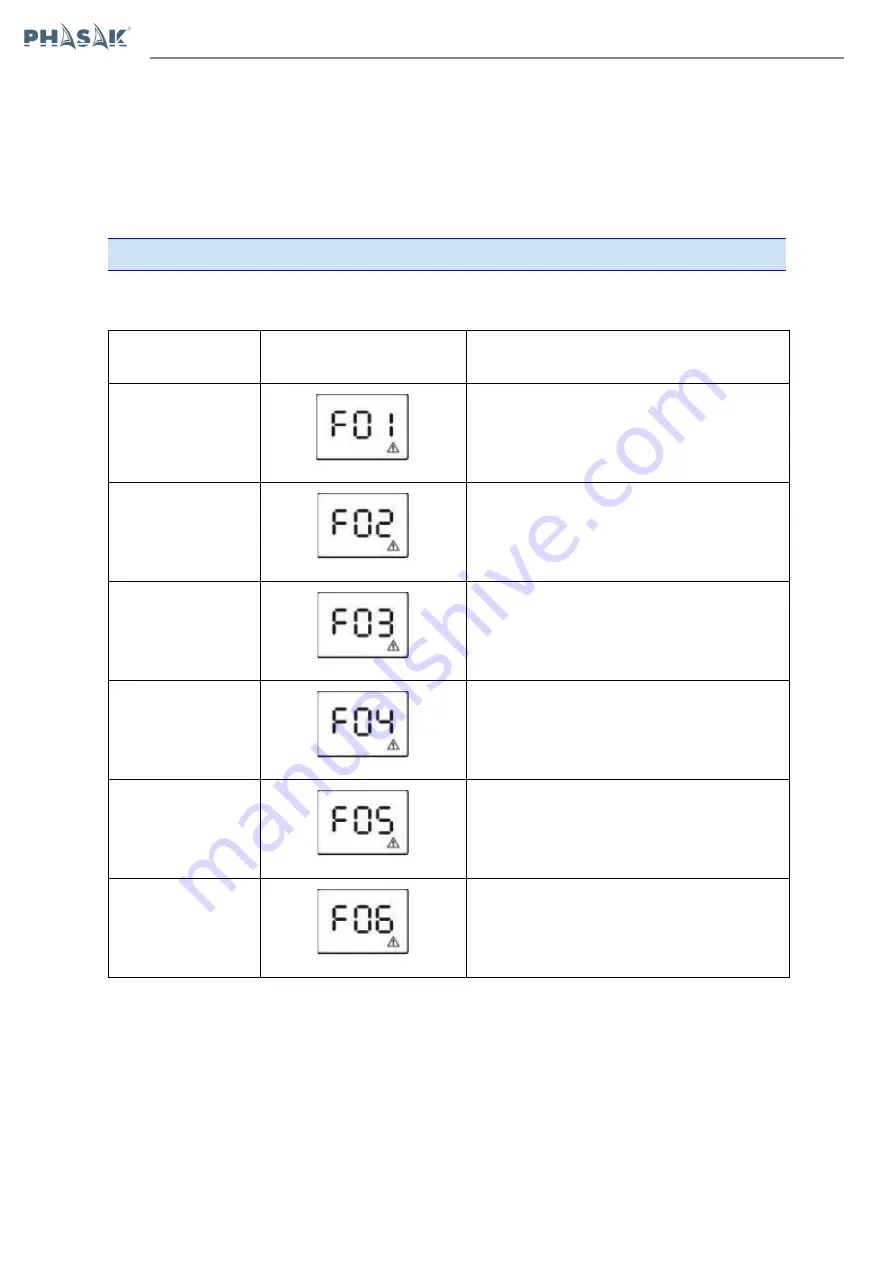
INTERACTIVE LCD
PH 9410-PH 9420
NOTE: If the backlight turns off, you can activate it by touching the screen.
2.4. Error Code Table
Error condition
LCD
Solution
Shorted output
Disconnect the shorted loads and restart the UPS
again.
Overload error
Disconnect all loads from the outputs and restart the
UPS again.
Overload
Call technical service immediately.
Battery
in
poor
condition
or
heavily
discharged
Change the battery
High
Output
Voltage
Error
Call technical service immediately.
Excess temperature
Call technical service immediately.
Note: If an alarm is activated by mistake, call the technical service immediately.



































