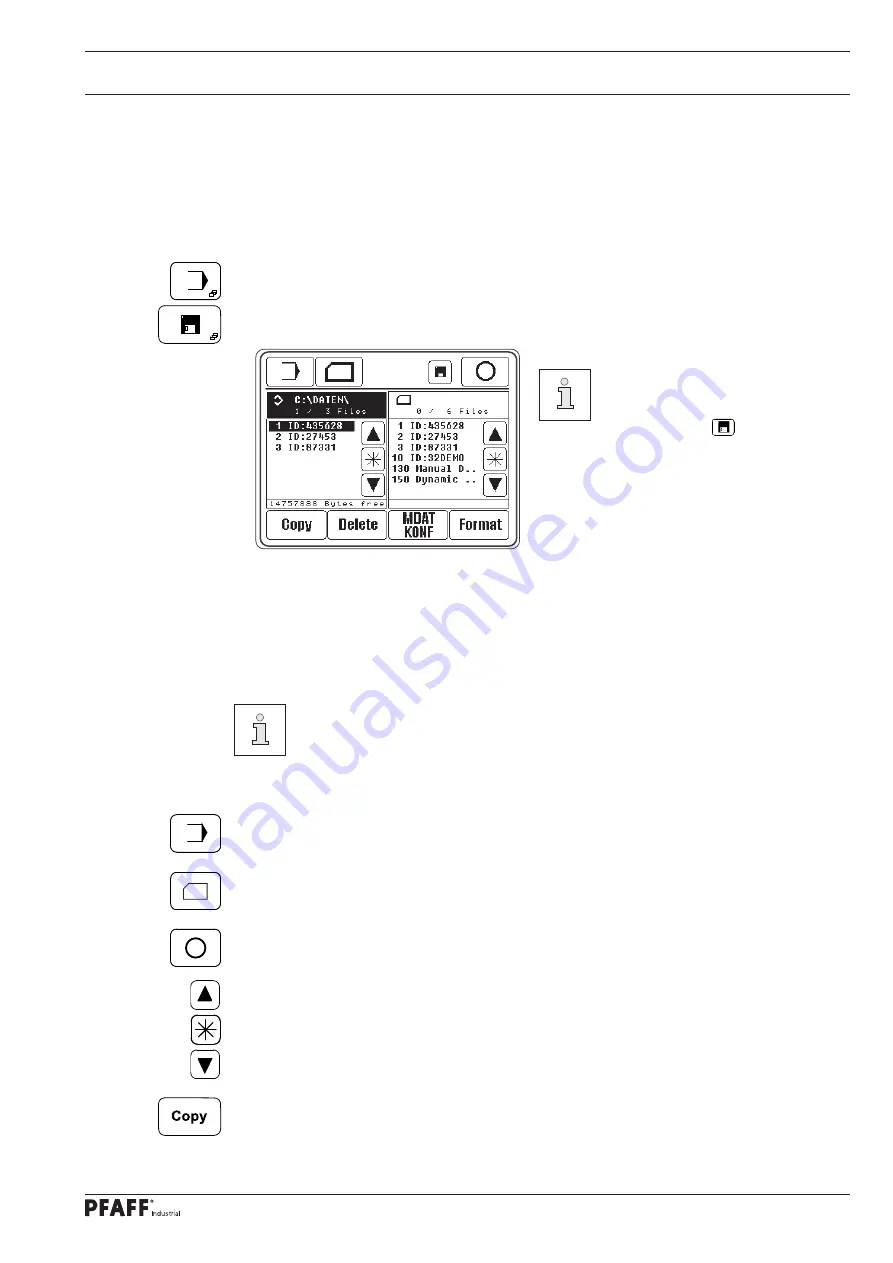
59
Input
11
.02
Program management
The program management function is used to manage sealing programs as well as confi gu-
ration and machine data. Files can be selected from the machine memory or from a disk and
be copied or deleted.
●
Switch on the machine.
●
Call up the input mode.
●
Call up the program management function
If the machine is equipped with a
Floppy Disk drive, the operator can
switch between Floppy and SD-
Card with the
button.
The directoryies of machine memory and SD-Card appear on the display:
- Left window: Machine memory ("C:\DATEN\" - is currently selected)
- Right window: SD-Card
The medium is selected by touching the appropriate fi eld. The selected medium and the se-
lected fi les are shown as inverse symbols:
Sealing programs are fi led at a different level to that for the confi guration and
machine data, in order to avoid the confi guration and machine data being pro-
cessed by mistake.
Description of the functions
Input menu
This function is used to call up the input menu.
Refresh directoryies
This function is used to refresh the directoryies of machine memory and SD-Card.
Sealing mode
This function is used to change to the sealing mode.
Data selection
With these functions the desired fi les are marked in the current drive. Individual fi les are se-
lected with the arrow keys. In combination with the Lock key (*) several fi les can be selected
at one time with the arrow keys.
Copy
This function is used to copy the selected fi les from the current storage medium onto the
second storage medium.






























