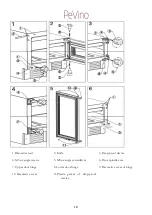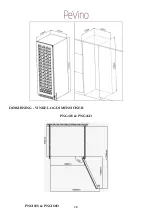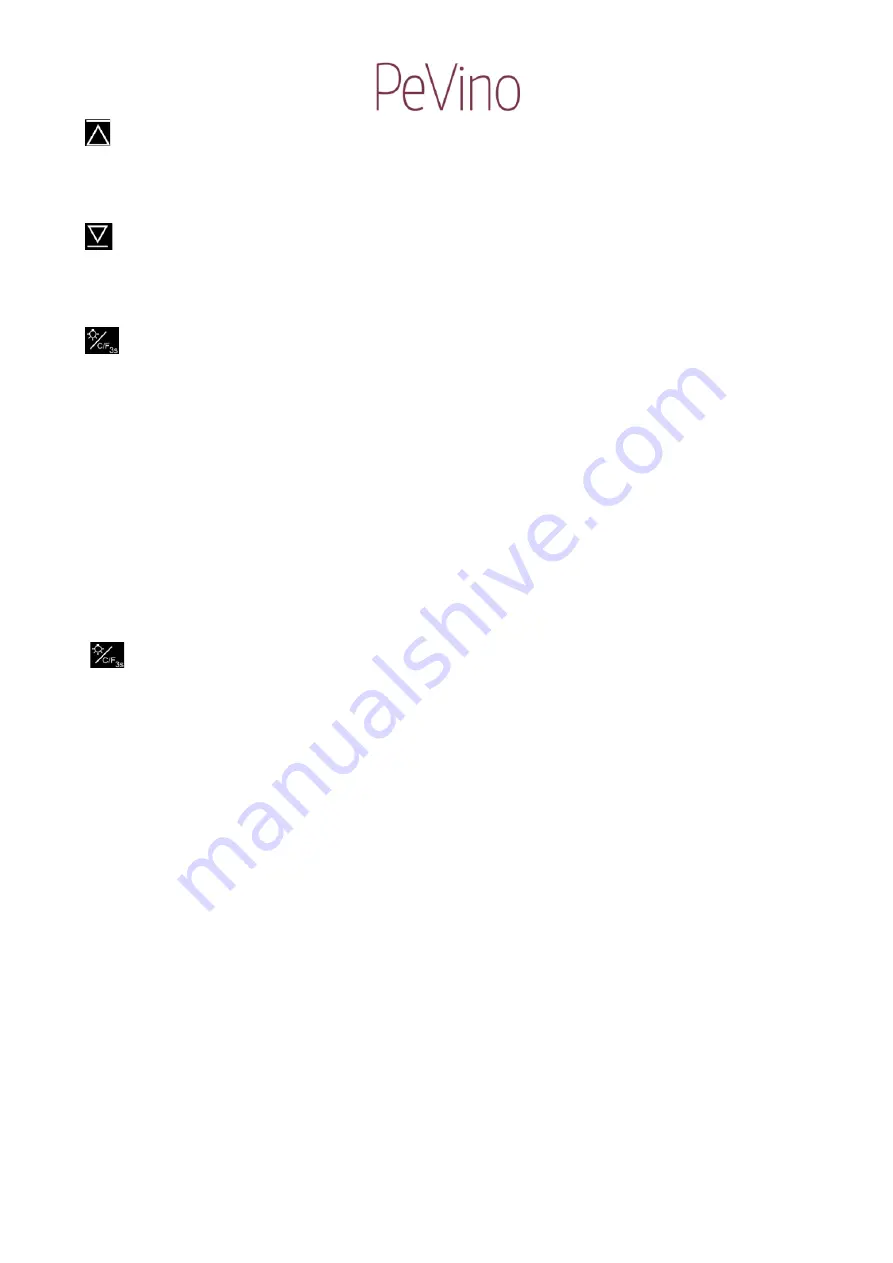
14
⑥
Lower zone temperature setting up button:
press one time, window
⑤
the set value will increase 1 degree Celsius in the original setting
temperature, the setting range accordingly to customer requirements.
⑦
Lower zone temperature setting down button:
press one time, window
⑤
the set value will reduce 1 degree Celsius in the original setting
temperature, the setting range accordingly to customer requirements.
⑧
Lamp button:
Press the button, lights on / off switch. Press this button to cycle through the different internal
light settings. There are three light settings: Orang, White and Blue.
Open and close the door to check the lamp color and whether the lights stay on with the door
closed (Display Mode) or illuminate only when the door is open(Automatic Mode).
Display Mode:
The internal lights will stay constantly illuminated whether the door is open or closed
Automatic Mode:
The internal lights will illuminate each time the door is opened and fade off once the door is
closed.
To change to between Display Mode and Automatic Mode, press and hold this lamp button for
1 seconds.
⑧
C/F display conversion function keys:
Set the conversion degrees Celsius / Fahrenheit display, press this button 3 seconds, the display
window will be into degrees Celsius or Fahrenheit