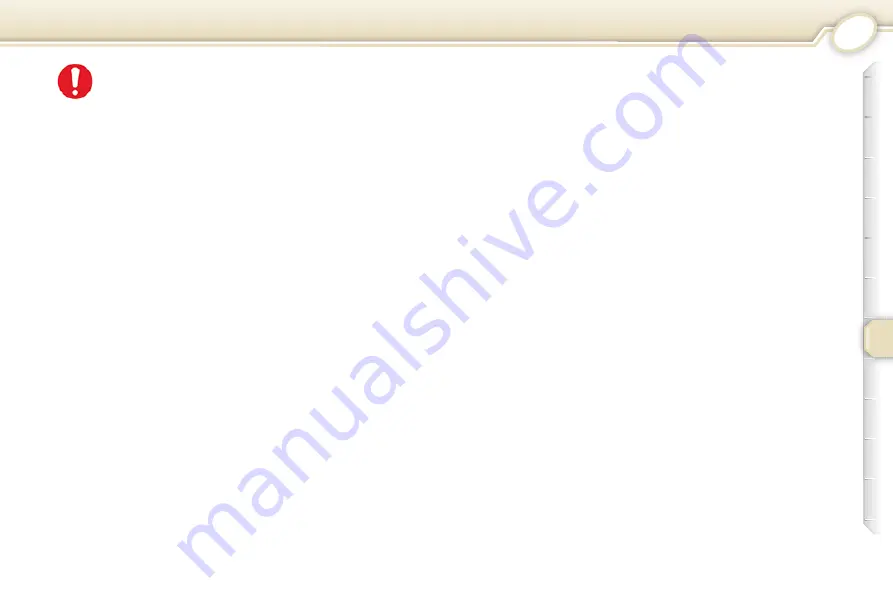
7
SAFETY
93
Curtain air bags
Do not fi x or glue anything to the
pillars or the roof. This could cause
injury to the head when the curtain
air bag infl ates.
Do not remove the grab handles
installed on the roof, they play
a part in securing the curtain air
bags.
Front air bags
Do not drive holding the steering
wheel by its spokes or resting your
hands on the centre part of the
wheel.
Passengers must not place their
feet on the fascia.
Smoke as little as possible; deploy-
ment of the air bags can cause
burns or the risk of injury from a
cigarette or pipe.
Never remove or pierce the steering
wheel or hit it violently.
For the air bags to be fully
effective, observe the following
safety rules:
Wear a correctly adjusted seat belt.
Sit in a normal upright position.
Do not leave anything between
the occupants and the air bags
(a child, pet, object...). This could
hamper the operation of the air
bags or injure the occupants.
After an accident or if the vehicle
has been stolen or broken into,
have the air bag systems checked.
All work on the air bag system is
strictly forbidden unless it is carried
out by qualifi ed personnel of the
PEUGEOT network.
Even if all of the precautions men-
tioned are observed, a risk of in-
jury or of slight burns to the head,
chest or arms, when an air bag is
deployed, cannot be ruled out. The
bag infl ates almost instantly (within
a few milliseconds) then defl ates
within the same time discharging
the hot gas via openings provided
for this purpose.
* According to country.
Side air bags *
Only put approved covers on the
seats. These will not hamper the
deployment of the side air bags.
Consult a PEUGEOT dealer.
Do not fi x or glue anything to the
seat backs. This could cause injury
to the chest or arms when the side
air bag infl ates.
Do not sit with the upper part of the
body any nearer to the door than
necessary.
Steering column air bag *
Do not sit with your knees any
nearer to the steering wheel than
necessary.
Summary of Contents for 407 2010
Page 15: ...1 18 ...
Page 34: ...3 COMFORT 34 ...
Page 155: ...11 11 TECHNICAL DATA 135 DIMENSIONS IN MM 407 saloon 407 SW ...
















































