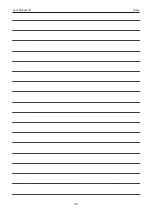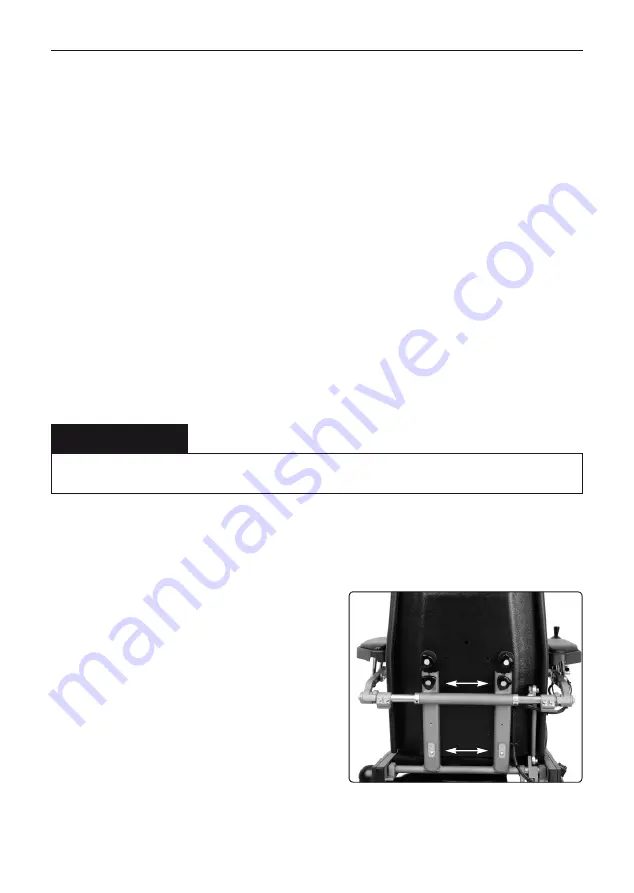
39
Care & Maintenance, Transport
User Manual VS
Always contact Service is defects are discovered on the seat, as the use of a defective
seat could both injure the user and damage the seat.
m
CAUTION
Care and maintenance
Checks
At regular intervals check the following:
- that the locking nuts on the swivel heads are tight.
- that the actuators are in place in the actuator fixings.
- that the knee stop tape and the tape to the leg rest/foot plate are not worn
and that the seams are intact.
- Check the condition of the belts regularly in case any damage or worn pla-
ces have developed.
- that moving parts such as arm rest or parallel stay are in place and that all
knobs are tightened, see safety rules, pages 10-11.
- that the green indicator lamp on the button box goes out when the seat is
raised above or lowered below the correct height for elevation.
Transport
To take up less space when transporting
the seat, the back rest can be detached
and laid on the seat.
1.
Release the two knobs (1) on the rear
of the back rest, see photo.
2.
Open the two quick-acting locks (2)
3.
Lay the back rest on the seat cushi-
on.
Detaching the back rest.
1
2
Summary of Contents for vs
Page 1: ...USER MANUAL UK VS Seat system for Power Wheelchair...
Page 2: ......
Page 40: ......
Page 42: ...42 Notes User Manual VS...
Page 43: ......
Page 44: ...UK Product no 205216 UK 0 VS...