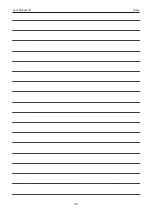29
Settings and adjustment
User Manual VS
Settings and adjustment
Arm rest
1.
Unscrew the two nuts on the inside of the
arm rest, see photo.
2.
Adjust the arm rest for height and angle.
3.
Tighten the two nuts.
Chest support - Depth
adjustment
1.
Unscrew the two nuts on the inside of the
arm rest, see photo.
2.
Move the fixing on the chest support until it
reaches a suitable depth. The depth can
be adjusted at intervals of 25 mm.
3.
Screw the fixing in position with the two
nuts.
Arm and chest support.
Chest support.
1
2
Never adjust the height so far that the
fixing is not visible at the lower edge of
the sleeve.
m
WARNING
Chest support - Height adjustment
1.
Release the Allen screws (1) on the lock-
ing ring on either side of the chest sup-
port, see photo.
2.
Adjust the chest support to a suitable
height, but never so high that the fixing is
not visible at the lower edge of the sleeve
(2), see photo.
3.
Tighten the Allen screws on the locking
ring.
Summary of Contents for vs
Page 1: ...USER MANUAL UK VS Seat system for Power Wheelchair...
Page 2: ......
Page 40: ......
Page 42: ...42 Notes User Manual VS...
Page 43: ......
Page 44: ...UK Product no 205216 UK 0 VS...