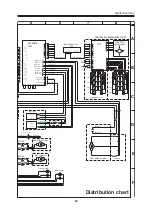Changing the cable of the lights and potentiometer
44
Removal
1.
Raise the seat lift and remove the cover.
See page 7.
2.
Remove the foot plate and disconnect the
cable from the potentiometer. See page 32.
3.
Disconnect the cable's contacts which go to the
front lights, one contact for each front light.
See the figure to the right.
4.
Loosen the visible cable ties in the front wheel
assembly.
NB.
Note how the cable is tied to the chassis
and front wheel assembly. This will facilitate the
fitting of the new cable.
5.
Unscrew the cover protection from the
expander bar between the front wheel
assembly and the chassis.
Cut away all cable ties which fix the cable back
to the jack panel.
NB.
Note how the cable is attached to the
steering wire. See the figure to the right.
6.
Detach the cable from the cable holder in the
jack panel and pull out the contact.
Pull the cable out under the seat lift.
Changing the cable of the lights/
potentiometer
Connection in front wheel assembly
Laying between chassis and front
wheel assembly
Connection in jack panel
Fitting
1.
Lay the cable behind the expander bar and in
under the seat lift back to the jack panel.
2.
Place the cable in the cable holder on the jack
panel and connect the contact as shown on the
decal on the chassis.
3.
Connect the contacts in the front wheel
assembly, one contact for each front light, and
pull the cable down to the potentiometer.
Connect the contact to the potentiometer and
tie the cable in place in the mounting.
See page 32.
4.
Lay the cable under the cover protection on the
expander bar. Screw the cover protection back
with three screws.
Tie the cable in place on the top of the front
wheel assembly and back to the jack panel.
See the figures to the right.
Tie the cable to the steering wire in the rear
wheel assembly as shown in the figure to the right.
NB.
No cable tie must be mounted so that it
prevents the steering cable from sliding in the
cable holder (20 cm). Ensure that the brake
wires and switch cable are not tied to the
steering wire.
5.
Refit the cover on the chassis.
Cable
Cover protection
Cable of lights potentiometer
Cable of lights, potentiometer
Cable
Connection in jack panel
Cable holder
Summary of Contents for Trax
Page 1: ...SERVICE MANUAL Trax US ...
Page 2: ......
Page 57: ...57 Notes ...
Page 60: ......
Page 61: ......
Page 62: ......
Page 63: ......
Page 64: ...Order no 201096 US 0 ...