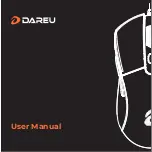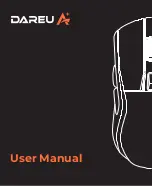PERIMICE-717 Programmable Driver Settings
Please download and install PERIMICE-717 programmable driver from our website.
(
https://eu.perixx.com/pages/download-driver
After the installation, you can start the setting by clicking the icon.
Main Control
There are 5 buttons which can be set up.
In section A
STANDARD BUTTON ASSIGNMENT
, you can assign standard functions to 5 buttons with
the drop-down list options.
In section B
GAME PROFILES
, you can create, save and load your own settings for up to 5 profiles.
You can also edit the existing profiles by clicking
EDIT PROFILE
.
In section C
DOUBLE CLICK,
speed can be adjusted based on your needs.
After the settings, please press
APPLY
to save the settings. Then you can press
OK
to close the
window or
CANCEL
to discard the settings.
For more information, please visit our website.
https://eu.perixx.com/pages/user-manual
Summary of Contents for PERIMICE-717
Page 1: ...PERIMICE 717 D ...
Page 2: ...Product Illustration How do you connect PERIMICE 717D ...
Page 3: ......
Page 66: ...設備名稱 無線軌跡球滑鼠 型號 PERIMICE 717D 額定電壓 DC 3V 6 5mA ...
Page 67: ......