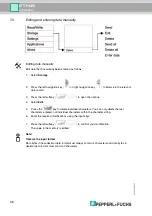20
5269
2
007
-1
2
42
Software description PF_Ident
Changing the number of blocks
Change the number of blocks as follows:
1.
Select
No. blocks
2.
Press the CLEAR input key (
) to delete the quantity already entered.
3.
Enter the number of blocks using the input keys.
Options submenu
Description of menu entries
Copy
You can use the
Copy
menu entry to transfer the data currently being read to the
Data write
menu.
Data copy
To use this option to copy data, proceed as follows:
1.
Read in the data on one or more data carriers.
2.
After reading in the last data carrier, press the right softkey (
) to exit
read mode.
3.
Select
Options > Copy
.
If the copy process is successful, "Data assumed" appears on the display and the status
LED lights up green. If the copy process fails, a fault indication is issued.
See see chapter 8
Submenu
Data format
apply to key
Menu entry
Copy