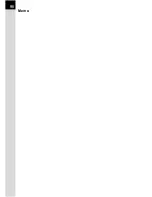84
3
B
asic Op
er
atio
ns
1
Press the
Q
button.
2
Press the
Z
button twice.
The Protect all images screen
appears.
3
Press the four-way controller
(
m
) to select [Protect] and
press the
4
button.
All images saved in the SD Memory
Card are protected.
Protecting All Images
Select [Unprotect] in Step 3 to cancel the Protect setting on all of the images.
Protect
OK
OK
OK
OK
Unprotect
Unprotect
Protect all images
Protect all images
Unprotect
Protect all images
Summary of Contents for 19156
Page 12: ...Memo 10 ...
Page 42: ...Memo 40 ...
Page 98: ...Memo 96 ...
Page 114: ...Memo 112 ...
Page 217: ...Memo ...
Page 218: ...Memo ...
Page 219: ...Memo ...