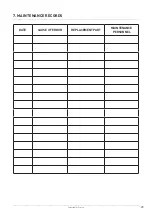Copyright© Pentair
21
_________________________________________________________________________________________________________________________________________
Control Error Codes
Problem
Possible Cause
Solution
E1 is displayed. Program settings have been
corrupted.
Press any key. If E1 does not clear,
replace controller.
E3 is displayed. Control does not detect the
camshaft position and is
returning to the service position.
Wait until the control returns to the
service position.
Camshaft is not turning during
E3 display.
Check that motor is connected.
Verify that the motor wire harness is
connected to motor and controller
module. Verify that optical sensor is
connected and in place. Verify that
motor gear has engaged the camshaft.
If everything is connected, replace
components in this order:
1. Motor Assembly. Optical Sensor
2. Control
Camshaft is turning more
than five minutes to find Home
position:
Verify that optical sensor is in place
and connected to wire.
Inspect for debris in the camshaft
slots.
If motor continues to rotate
indefinitely, replace the following
components in this order:
1. Motor Assembly. Optical Sensor
2. Control