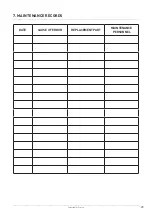Copyright© Pentair
19
_________________________________________________________________________________________________________________________________________
Quick Cycling the Control
Refer to the table below, press the “Time of Day” and “Backflush” buttons simultaneously to
move to the next step of the cleaning cycle.
Cycle Step Description
Cleaning Cycle standard
1
Backwash Cycle
Until the effluent water is clear or until preset backwash
duration is reached, then proceed to the next cycle step.
2
Fast Rinse Cycle
Until the effluent water is clear or until preset fast rinse
duration is reached, then proceed to the next cycle step.
3
Back to normal
operation
Another cycle is performed if effluent water is not clear,
until the effluent is clear.
INSTALLATION CHECKLIST
• Read the owner’s/installation manual?
• Follow all safety guidelines in the manual?
• If metal pipe was used, did you restore the electrical ground?
• Securely install drain hose to an approved drain?
• Perform a leak test?
• Move the bypass valve to service?
• Start a cleaning cycle?
5.2. Accessing History Values
The control features a review level that displays the operation history of the system. This is a
great troubleshooting tool for the control valve.
To access history values, press “Backflush” and ”Backwash Duration” simultaneously and
hold for three seconds to view the diagnostic codes.
NOTE: If a button is not pushed for 30 seconds the controller will exit the history values
table.
Press ”Time of Day” to advance through the table. When the desired diagnostic code is
reached,
Press ”Backwash Duration” to display the value.
Some history values may have up to four digits. Press ”Backwash Duration” to display the
first two digits of the value. Press “Cleaning Cycle Interval” to display the last two digits.