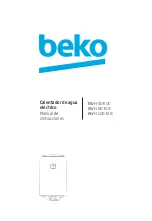5. Tank in Service (Display Code TS)
Press.the.Extra.Cycle.button..Use.this.display.to.set.whether.tank.
one.or.tank.two.is.in.service..This.option.setting.is.identified.by.
“TS”.in.the.upper.left.hand.corner.of.the.screen..This.parameter.is.
only.available.if.the.number.of.tanks.has.been.set.to.2..There.are.
two.possible.settings:
Tank.One.in.Service:. U1
Tank.Two.in.Service:.. U2
6. Unit Capacity (Display Code C)
Press.the.Extra.Cycle.button..Use.this.display.to.set.the.Unit.
Capacity..This.setting.specifies.the.treatment.capacity.of.the.
system.media..Enter.the.capacity.of.the.media.bed.in.grains.
of.hardness.when.configuring.a.softener.system,.and.in.the.
desired.volume.capacity.when.configuring.a.filter.system..This.
option.setting.is.identified.by.“C”.in.the.upper.left.hand.corner.of.
the.screen..The.Unit.Capacity.parameter.is.only.available.if.the.
control.type.has.been.set.to.one.of.the.metered.options..Use.the.
Up.and.Down.buttons.to.adjust.the.value.as.needed.
Range:.1-999,900.gallons.(100-9,999,000.Liters)
7. Feedwater Hardness (Display Code H)
Press.the.Extra.Cycle.button..Use.this.display.to.set.the.
Feedwater.Hardness..Enter.the.feedwater.hardness.in.grains.
per.unit.volume.for.softener.systems,.or.1.for.filter.systems..This.
option.setting.is.identified.by.“H”.in.the.upper.left.hand.corner.of.
the.screen..The.feedwater.hardness.parameter.is.only.available.if.
the.control.type.has.been.set.to.one.of.the.metered.options..Use.
the.Up.and.Down.buttons.to.adjust.the.value.as.needed.
Range:.1-199.hardness
8. Reserve Selection (Display Code RS)
Press.the.Extra.Cycle.button..Use.this.display.to.set.the.Safety.
Factor..Use.this.display.to.select.the.type.of.reserve.to.be.used.
in.your.system..This.setting.is.identified.by.“RS”.in.the.upper.
left-hand.corner.of.the.screen..The.reserve.selection.parameter.
is.only.available.if.the.control.type.has.been.set.to.one.of.the.
metered.options..There.are.two.possible.settings.
FS
Safety.Factor
rc
Fixed.Reserve.Capacity
9. Safety Factor (Display Code SF)
Press.the.Extra.Cycle.button..Use.this.display.to.set.the.Safety.
Factor..This.setting.specifies.what.percentage.of.the.system.
capacity.will.be.held.as.a.reserve..Since.this.value.is.expressed.
as.a.percentage,.any.change.to.the.unit.capacity.or.feedwater.
hardness.that.changes.the.calculated.system.capacity.will.result.
in.a.corresponding.change.to.the.reserve.volume..This.option.
setting.is.identified.by.“SF”.in.the.upper.left.hand.corner.of.the.
screen..Use.the.Up.and.Down.buttons.to.adjust.the.value.from.0.
to.50%.as.needed.
Range:.0-50%
10. Fixed Reserve Capacity (Display Code RC)
Press.the.Extra.Cycle.button..Use.this.display.to.set.the.Reserve.
Capacity..This.setting.specifies.a.fixed.volume.that.will.be.held.
as.a.reserve..The.reserve.capacity.cannot.be.set.to.a.value.
greater.than.one-half.of.the.calculated.system.capacity..The.
reserve.capacity.is.a.fixed.volume.and.does.not.change.if.the.unit.
capacity.or.feedwater.hardness.are.changed..This.option.setting.
is.identified.by.“RC”.in.the.upper.left-hand.corner.of.the.screen..
Use.the.Up.and.Down.buttons.to.adjust.the.value.as.needed.
Range:.0-half.the.calculated.capacity
11. Day Override (Display Code DO)
Press.the.Extra.Cycle.button..Use.this.display.to.set.the.Day.
Override..This.setting.specifies.the.maximum.number.of.days.
between.regeneration.cycles..If.the.system.is.set.to.a.timer-
type.control,.the.day.override.setting.determines.how.often.
the.system.will.regenerate..A.metered.system.will.regenerate.
regardless.of.usage.if.the.days.since.last.regeneration.cycle.
equal.the.day.override.setting..Setting.the.day.override.value.to.
“OFF”.disables.this.function..This.option.setting.is.identified.by.
“DO”.in.the.upper.left.hand.corner.of.the.screen..Use.the.Up.and.
Down.buttons.to.adjust.the.value.as.needed.
Range:.Off-99.days
MASTER PROGRAMMING MODE
continued
Pentair.5600SXT.Softener.System..•..13