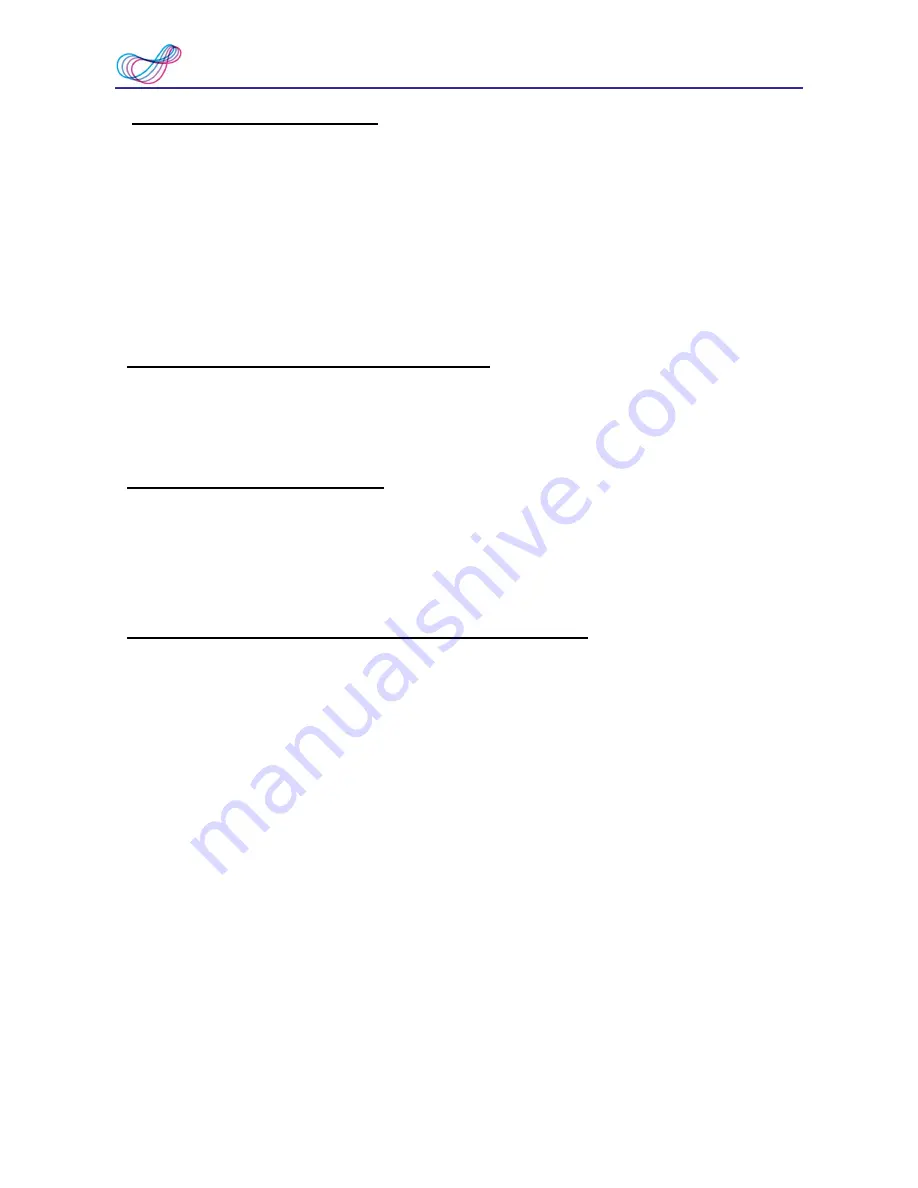
3-12
WorldPenScan Series
Chinese Recognition Option
When choosing Chinese Traditional or Chinese Simplified as the language recognition,
you can choose to output the recognized characters in Traditional Chinese or Simplified
Chinese. Check the
[Output full-width punctuations]
option to set the punctionations as
full-width. When choosing the Chinese Traditional as the language recognition, you can
check the
[Recognize HK Character]
to recognize Hongkong characters. If you do not
need to recognize Hongkong characters, please do not check it for higher recognition ac-
curacy. You can connect to the http://www.microsoft.com/hk/hkscs/default.aspx to check
the Hong Kong characters list.
Recognize English characters & numbers
You can select
[Recognize English characters & numbers]
to make WorldPenScan
series recognize English characters and numbers when choosing Traditional Chinese,
Simplified Chinese, Japanese or Korean as the language recognition,
JIS Level 2 Kanji Characters
When choosing the Japanese as the language recognition, you can check the
[JIS
Level 2 Kanji Characters]
to recognize the JIS level 2 Kanji characters. If you do not
need to recognize JIS level 2 Kanji characters, please do not check it for higher recogni-
tion accuracy.
At the End of the Scan, Insert a Space Automatically
When choosing the English, French, German, Italian or Spanish as the language rec-
ognition, you can check the
[At the end of the scan, insert a space automatically]
.
While scanning text, the system will automatically add a space at the end of the scan.





































